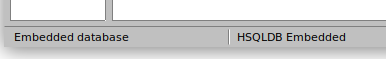I created some tables and queries several years ago that still work in Open Office. Apache version 4.1.5. I just installed Libre Office (version 7.5.2.2) and when I try to open one of those OO tables I get this: “The connection to the data source “dbname” could not be established. The connection could not be created. Maybe the necessary data provider is not installed”. How do you fix this?
I must confess, I don’t know anything about Java and haven’t installed any Java - directly. If there’s some kind of Java pack I have to install where can I get it?
PS I saw a similar question to this but I didn’t see a final answer.
Thanks in advance for any help.
Alan