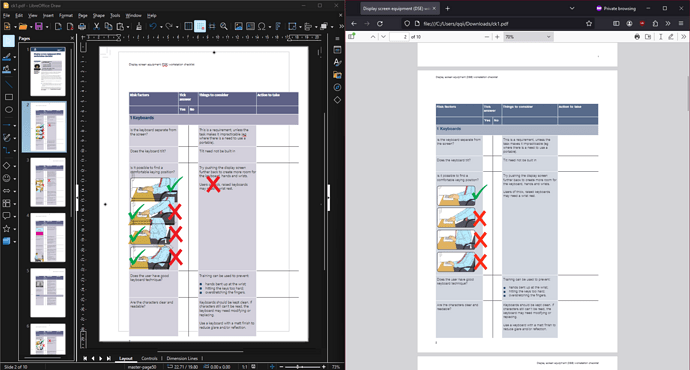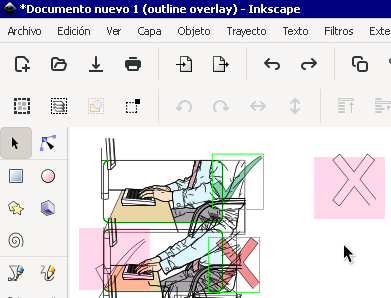Please edit your question (don’t use a comment; modify it because this is not a forum site) to tell us what you want to do with the file. If you want to print it or just read it, a PDF reader is a much better tool. Draw is not a PDF editor.
Mention your OS name and LO level.
Is this file intended to be used as an electronic form? In which cas, again, Draw is not the appropriate tool.
Are the required fonts installed on your computer? They are on mine and text overflows the cells.
The “duplicated” marks are real characters. Draw didn’t invent them. The fact that they appear in pairs suggests that the pair represent the two possible states and some “form management function” uses the left or right element of the pair depending on some variable. In a true PDF reader, this is handled correctly but Draw is a graphical drawing application. It displays everything without consideration for any expected “dynamic” behaviour.
Note also you have 4 bullets “around” every page, except first and last which are not part of the checklist. This again suggests there is some script supposed to work behind the scene in the checklist pages.