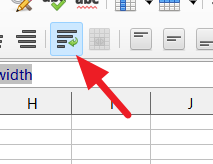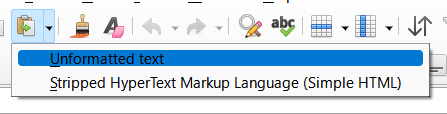I just updated to libre office 7.2 but this version seems to contain several bugs.
One of them: I created a new spreadsheet document, copied some items into a new spreadsheet column. In order to optimize the width of the column (some text was larger than the current column width), I right-clicked on the column (“A”), choose “optimal width”, and clicked on “OK”.
Nothing happened. The column width was not changed. I had to change the width by myself.
Is this a known bug?