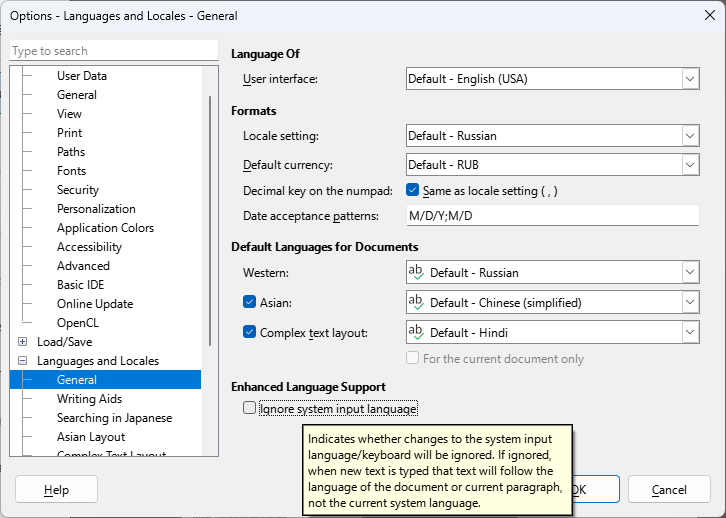Hello,
by default, writer keeps changing the language of the document basing on the input keyboard.
Every time i change computer, reinstall or similar situations, I must go to this topic (from 2012!):
I am also aware of Bug 36324
Please, set the option “Ignore system input language” as default.
The “solution” in version 4 is not a real solution. It requires the poor user, that is not able to set the language for his/her own document to find in a labyrinth of options the one that fits, and the only real way is to loose time in Google, because of the assumption that if my keyboard uses language L, “all my documents” must be of language L, regardless of their language.
There is no reason why, after manually changing language for the whole document (CTRL-A, selecting language), writer should decide to set the language to the one of input. I may have an Italian keyboard and by that keyboard i should be able to manage also English/French etc. documents.
Many people don’t know the option and get crazy, like I did for many years.
Also the input keyboard means nothing. I customized a Polish keyboard using MsKLC (Microsoft Keyboard Layout Creator) and I write 6 different languages by ONE keyboard, but Windows and writer recognize it as Polish keyboard.
This means, that all documents in Italian, English, and so on are set to Polish after i start writing in a new paragraph.
Again, please, listen your users; set the option “Ignore system input language” as default.
It’s not a very difficult change for a developer, but a big step for humanity.