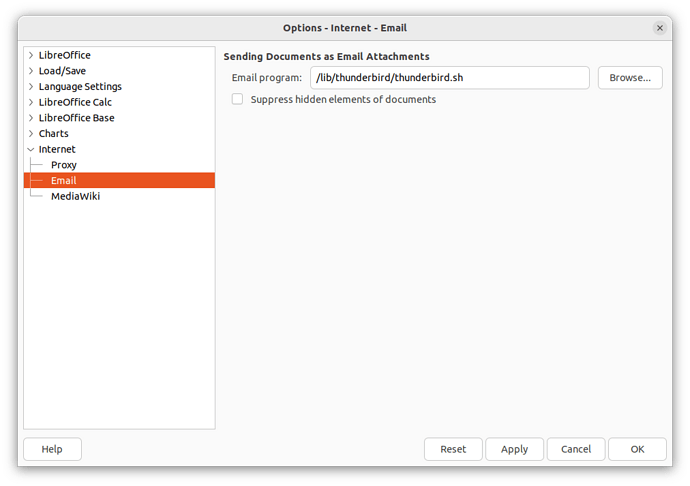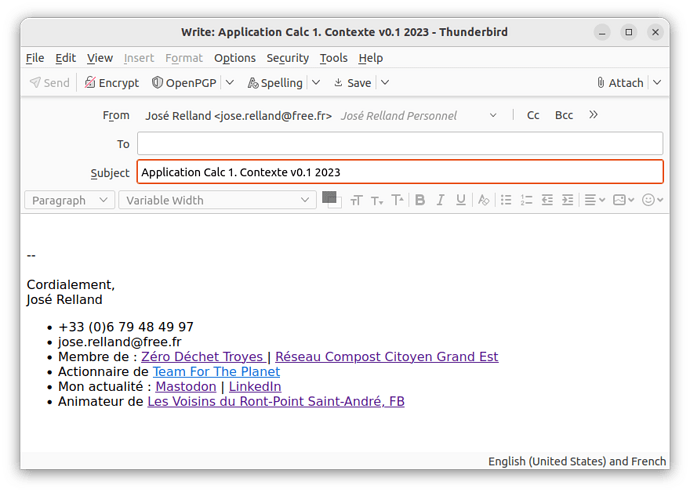Please, note I have read all the documentation on the topic  and read some posts here.
and read some posts here.
Hi, Hello, I am
Update No more on flatpack  On Snap
On Snap
On Version: 7.5.5.2 (X86_64) / LibreOffice Community
Build ID: bf0ddd27f701ac1d9e0942bffe145c51e201aa5c
CPU threads: 8; OS: Linux 6.2; UI render: default; VCL: gtk3
Locale: en-GB (en_GB.UTF-8); UI: en-GB
Calc: threaded
On Ubuntu 22.04.2
On 102.13.0 (64-bit) Thunderbird.
In Options > Internet > Email, unable to detect the “Email program” (copy-paste the path or using the Browse button.
To locate where are the Thunderbird application files :
jrd_10@my-pc:~$ whereis thunderbird
thunderbird: /usr/bin/thunderbird /usr/lib/thunderbird /etc/thunderbird /usr/share/man/man1/thunderbird.1.gz
jrd_10@my-pc:~$
But unable to activate Thunderbird.
I have this repertory ~/.thunderbird
But it seems that the textbox cannot read the hidden repertory.
From Calc and Writter, I cannot send a document as Email attachments with File > Send > Email…
Perhaps, I have a misunderstanding about this function :).
Thank you in advance for any help or comments.
Thank you for LibreOffice.
Have a nice time,
José from France.