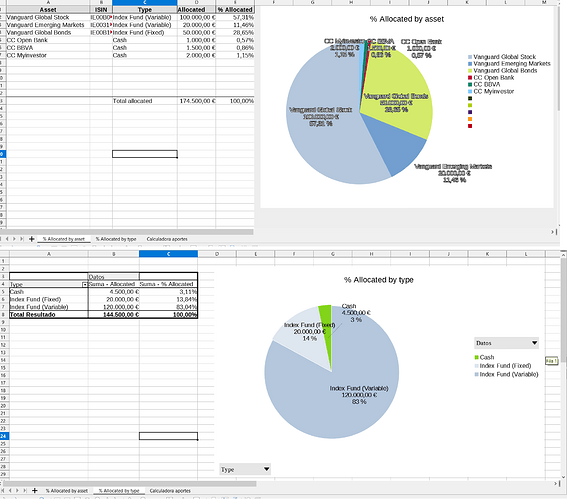Is there a way to automatically order the %'s as they show up in the “% allocated” columns?? This is the setup:
I tried adding an automatic filter but the % results become screwed up. The second sheet is a dynamic table and I don’t really know how it works because someone uploaded it here.