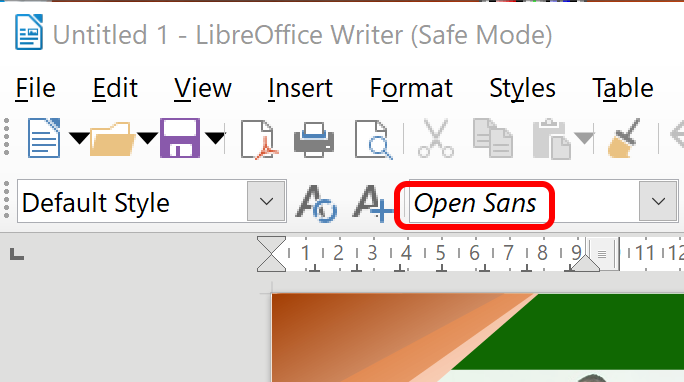Hi
I created an template file (.ott) on a Mac computer. I took that file to a PC and opened the file. The elements were all over the shop and not at all as I had created them on the Mac.
Both computers are running exactly the same version of LibreWriter - 6.2.8.2
The .ott file behaves perfectly on the mac, all the time, but not on the PC. I have a host of .ott files created on the mac that I would like to start using on my new PC.
How can I make this work without recreating all the file on the PC.
Am I right in assuming .ott files should just transfer across.
I have 3 files to show you . Available via the links provided below
Video 1 - shows the document on the mac.
Video 2 - show how it looks on the PC.
The 3rd file - is that actual .ott file, in the event there is a guru who can have a quick review and identify the issue.
Any help appreciated, the task of recreating these on a PC is actually very large for me.
Thanks in advance
Ian Lu
Links
1 - Video 1 - shows the document on the mac
2 - Video 2 - show how it looks on the PC
3 - The ott file