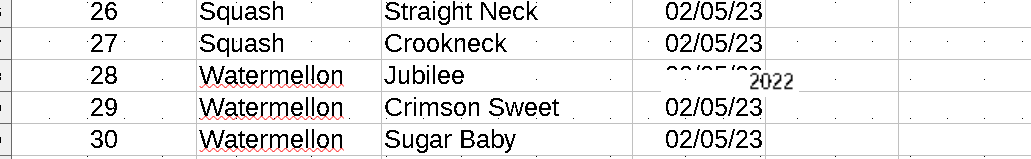I have a strange, fuzzy date appearing in my spreadsheet between two date cells. I can’t delete it nor figure out where it came from.
Have you pasted some formatted content from a foreign source?
Maybe the pasted content contained a picture too.
(Better to use the “Paste special - Unformatted text” feature.)
Can you upload the problematic file here?
I cannot tell you where it came from, it is obviously an image.
Open the Sidebar, click the Navigator icon, scroll down to Images (or maybe Drawing objects), expand by clicking on the +, double click the entry to select it then press Delete.
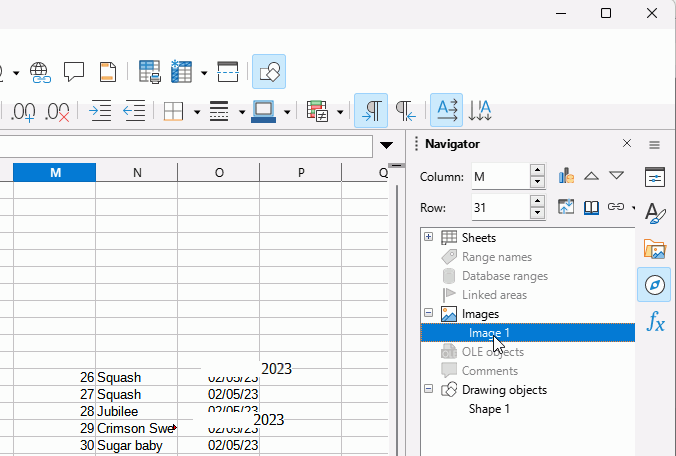
3 Likes
That did it. Thank you. I had never gotten into images before.