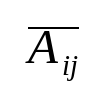Hello. I am trying to use overlining future (Format → Character → Font effects → Overlining) for formulae with subscripts. I need one straight line without breaks (this is how my math formulae shold look like).
However, the line above the text breaks above subscripts or superscripts. It just becomes lower for subscripts as if I am using a smaller font. Above superscripts it becomes higher. Any hints to make it straight?
I am using Libreoffice Writer 4.3.3.2. If newer version can help, I will switch, but I could not find anything in the documentation concerning my problem. Thank you in advance for your help.