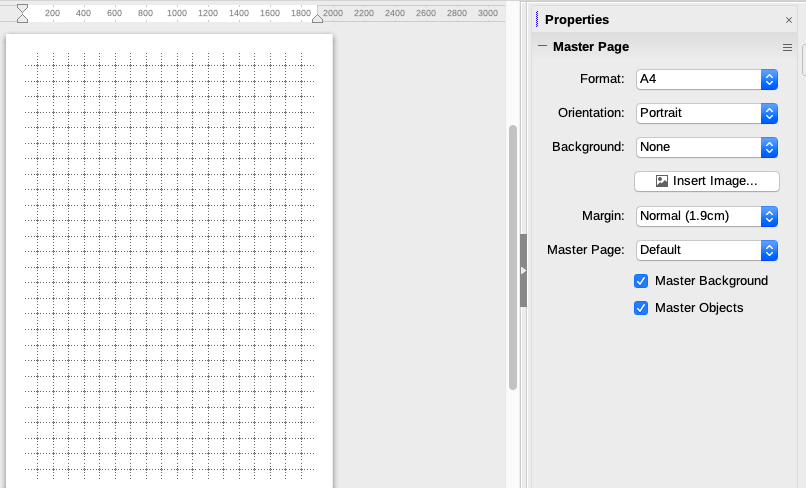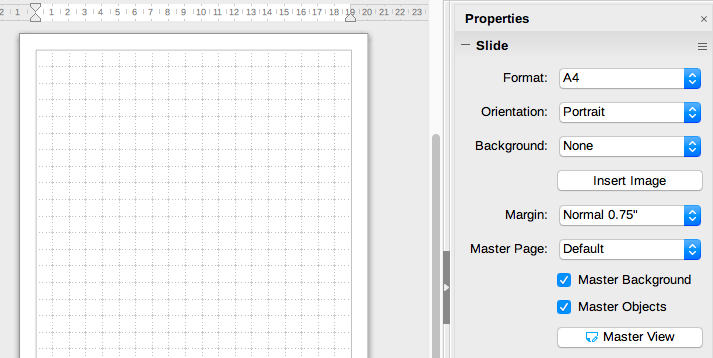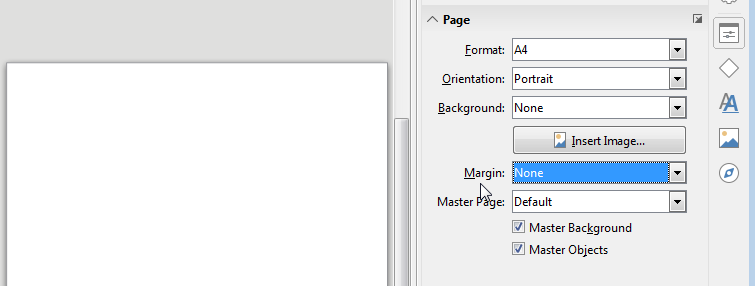I previously used multiple versions of Draw (most recently 5.1.x) and have had no problems with the display of the page border in the drawing page (and in the slide master). This seemed previously to be displayed by default, with no action required to show the page outline.
I’ve since tried two versions 6.0.5.2 and now 6.2.4.2 which by default were missing the page border, both for existing draw document and new documents. The grid is still displayed as expected but the page border is missing. I recall initially having the problem on the 6.0.5.2 version which I installed some time ago, and was after much searching able to get Draw to display the page border. I’m currently searching but can’t seem to find the steps needed to re-enable to display of the page border.
The reason I’m posting here is see if others have experienced this and found a solution - I assume other users may encounter the same problem so it would be good to have a solution for them too.
Thanks, I.
Screenshot A - missing page border/boundary rectangle (v6.2.4.2; MacOS Mojave)
Screenshot B - Page border/boundary rectangle visible (v.6.0.5.2; MacOS Sierra)