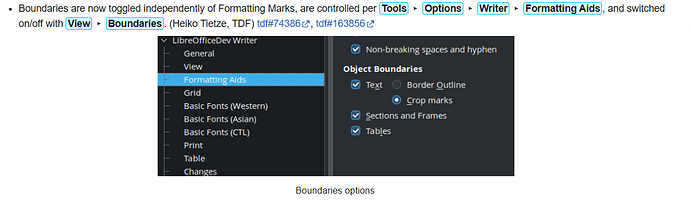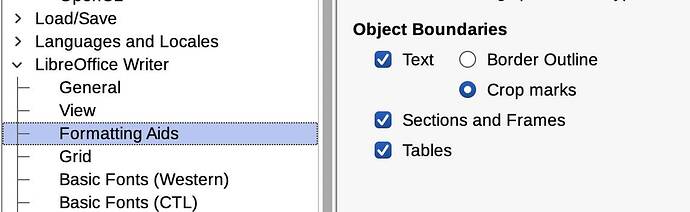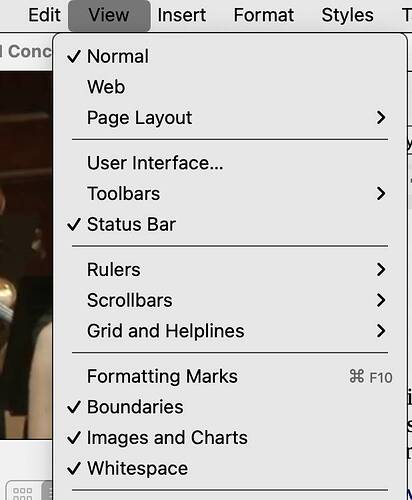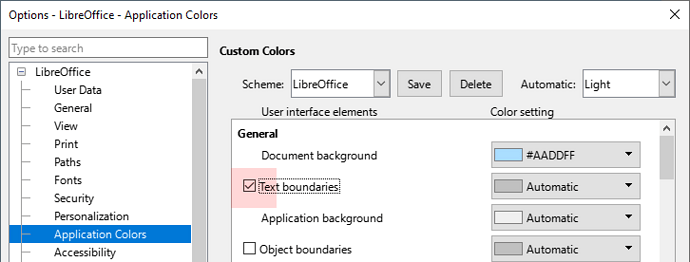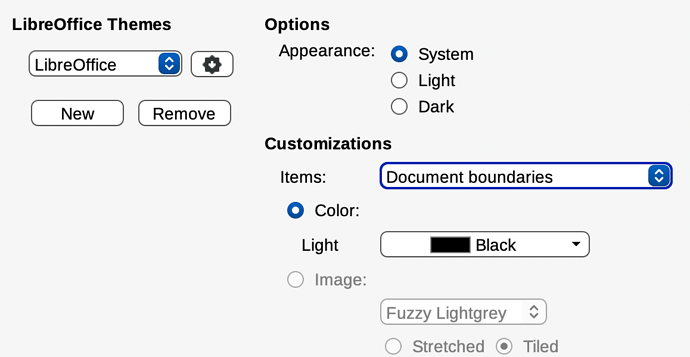In LO 25.2.3.3 for Mac (AARCH64), the boundary markers (the small L-shaped markers that used to show side and top/bottom margins) do not appear. In one document, I have a dotted line at the boundary of two pages, but another document does not even show that. I have found nothing that changes this, either in Preferences or “View”. It is very annoying not to have it. The Bug pages suggests that it should work, but it does not. Perhaps I am still missing something.
That is how my Preferences page looks.
There is no “Options” under the “Tools” menu item, however. Under the “View” menu item I do have “Boundaries” checked.
If the boundaries are not displayed with these settings, I cannot help you.
If your problem is mainly the dotted line between the pages (indicating a manual page break) then you should change the subject of your question.
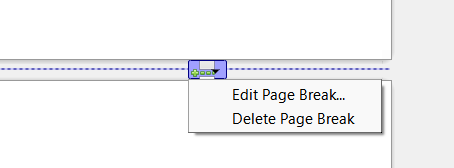
Thanks for your help; at least I know I haven’t missed an instruction. Maybe it will resolve itself in updates. I can live with it…
for Mac (otherwise Tools - Options).
EDIT: Screenshot is from version Version: 24.8.7.2 on Windows 10. In version 25.2 the dialog was changed as per @jsheats screenshot below.
LeroyG: My Mac does not have the Application Colors selection, so it took a while for me to finally discover the combination that restores the angle-bracket markers I was seeking. It’s under “LibreOffice - Appearance”, and under “Customizations” one selects Black for “Document boundaries.”
Thank you for the tip; this has improved my mood by several quantum levels.