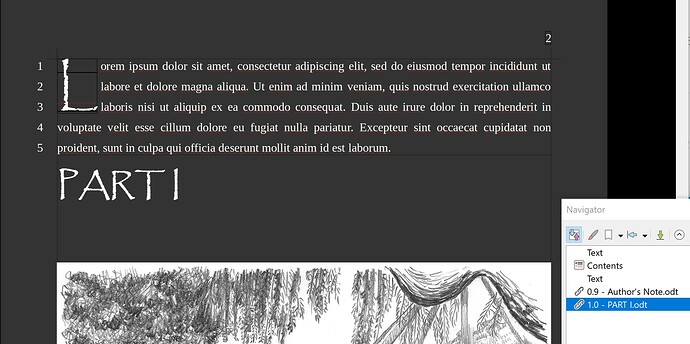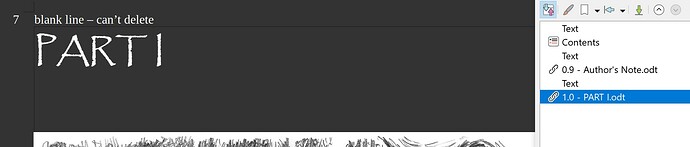I’ve set up a master document and started inserting files after the table of contents. After inserting, I move them down to the bottom of the Navigator list, but each chapter in my book rams up against the back of the previous chapter without a page break.
If I insert Text between the chapters, I can hit Enter a couple of times and then get the option to insert a Manual Break, but it leaves a blank line at the top of the first page of every chapter.
Am I doing something wrong? I’m following the instructions from the 7.2 guide: Chapter 16 Master Documents (libreoffice.org)
I’m running LO 7.2.0.4 (64-bit) on Windows 10.