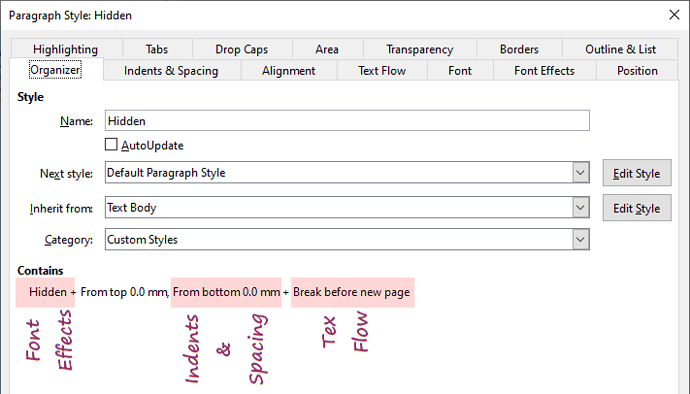Thanks ajlittoz for your thoughts here. It sounds like you think that the situation I originally described is expected behavior. It is good to know there is differing opinions regarding this.
From a formatting standpoint, my document is quite varied and I have more than 40 different paragraphs styles being applied, so I am not using a one sized-fits all paragraph style. The page breaks are rare exceptions. Currently I have just five. Perhaps I will do as you say and add a few more paragraph styles to deal with these situations.
I still don’t understand why these are considered direct formatting in that they are not really part of any paragraph. In fact they come between two different paragraphs, which in my case both have different paragraph styles.
In terms of other direct formatting. I don’t use any. I have intentionally avoided using direct formatting so as you note, I don’t have any surprises arise. The only surprise I have had arise is the one related to the page breaks, which I didn’t realize are direct formatting.
When I said I use some of these paragraph styles in my table of contents, I didn’t mean that I use them to style the table of contents but instead use them to define the content.

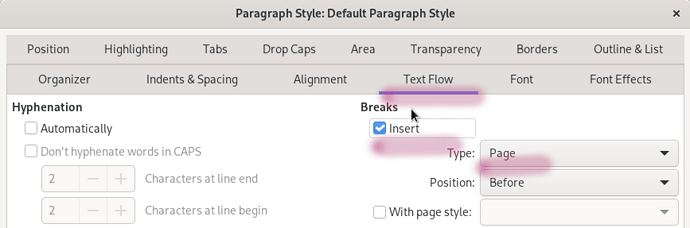
 )
)