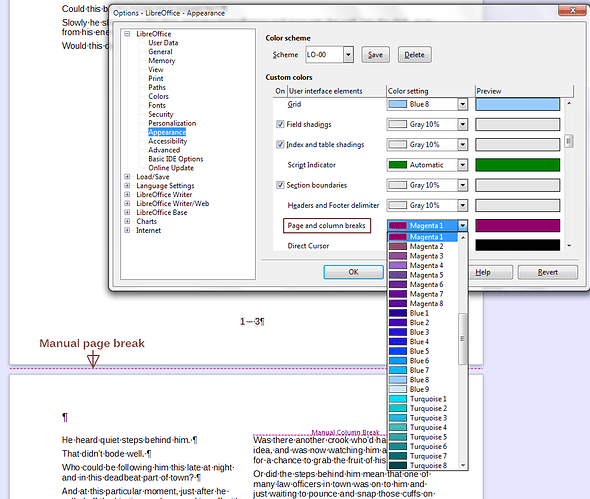I’m working with:
LibreOffice 4.2.3.3
MacOS X 10.8.5
I activated the mode: View > Non printing characters because I’m not able to manage
a document where I don’t see everything.
Then I can see all the returns and tabulations and have an immediate understanding of any alignement
problem coming from extra spaces or tabulations or returns.
I can directly select any of them and simply remove them with a basic delete ⌫.
But I still find it very hard to see and manage page breaks.
- How may I render page breaks directly visible?
- How may I remove them as easily as any other “non printing” character?