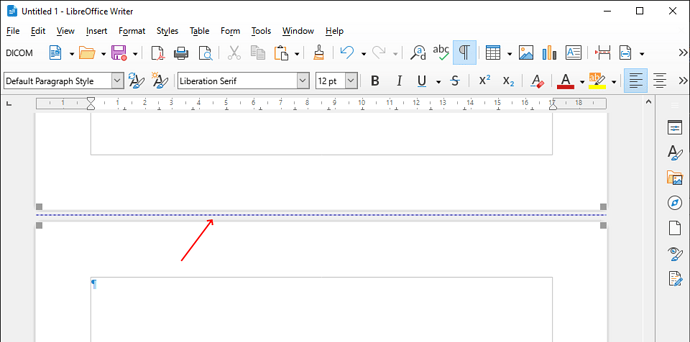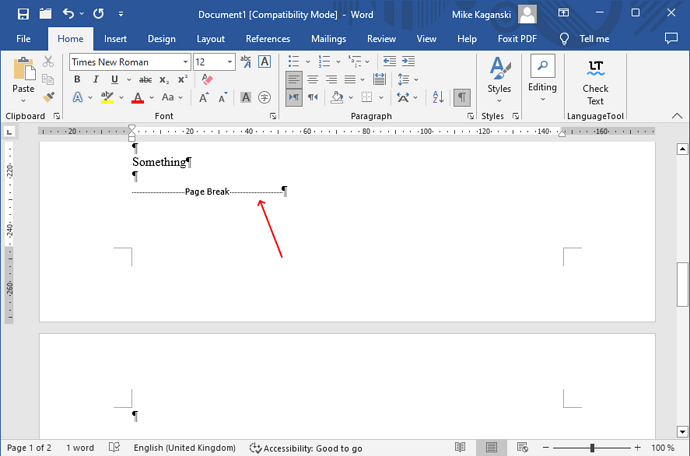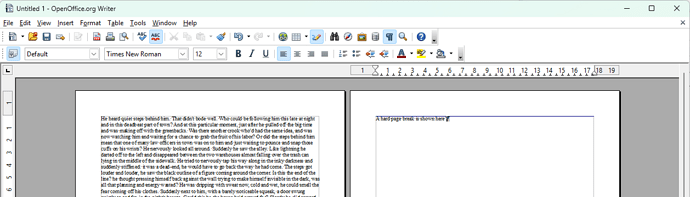Hi,
I’m on a Mac here and installed LibreOffice via Homebrew. The problem is, that page breaks are NOT shown in normal layout. I checked the setting LO Writer / Formatting aids, “Breaks” is ticked.
But Writer doesn’t show ANY page break. Paragraphs and spaces are shown. I thought it was a bug in 7.4 and upgraded to 7.5, but the issue is still here.
Any idea how to fix this?
Best, Michael
There are two conditions to see page breaks:
- only “explicit” breaks are shown, i.e. those added by user either with Ctrl+Enter or equivalent, or those requested by paragraph style
Text Flowparameters - in addition to the selection in
Tools>Options,LibreOffice Writer>Formatting Aids, the display feature must be enabled byView>Formatting Aids
Reminder: “ordinary” page breaks, i.e. those resulting from normal text flow, are never shown.
Sure, you describe the normal behavior, I’d like to have. But it doesn’t work. I checked the setting and “Umbrüche” (breaks) are on.
Page breaks made with Strg + Enter (Cmd + Enter) and NOT visible.
LO version 7.5, also 7.4 didn’t work as expected. Neither on Windows not on MacOS.
So it must be bug. I can’t see ANY sign of a page break.
Please attach a sample file where you don’t see page breaks. I’ll open it on my computer. If I see breaks, then something is broken on your side.
Please check if you look in the correct place. Unlike some other word processors, in Writer, the hard page breaks are shown as dashed lines between pages, not in the page.
Writer:
Word:
Thanks Mike. The preferences show a " ↵" when you enable page breaks, so I was expecting to see that symbol.
Even knowing about the dotted line, it is very subtle. I’d support a more visible “page break” text like Office has if that were ever an option. Every other formatting symbol in Libreoffice seems to be bright blue and page breaks aren’t, so it is especially not-obvious.
The breaks in preferences denoted by ↵ are line breaks, not page breaks. Perhaps the wording of simply Breaks may mislead some?
I don’t understand why this was changed. Formerly an angle bracket appeared at the top and bottom of the page (both right and left margins). Now only whitespace, and one can’t tell if that is a page-break whitespace or spaces one has added. PLEASE help us get back to a useful display (or tell us where to enable it; I’ve done everything suggested here).
Please show what you are talking about. At least I don’t remember such a thing; as far as I can tell, there was never such a display with “angle bracket” in LibreOffice. Before the introduction of the dashed line between the pages, and in OOo times, and currently in AOO, the hard page breaks were shown as a slightly colored top margin border, like here:
EDIT: Ah - so your problem was completely unrelated to page breaks discussed here, and was Page boundaries in Writer - #7 by jsheats - about showing text boundaries using corner marks …