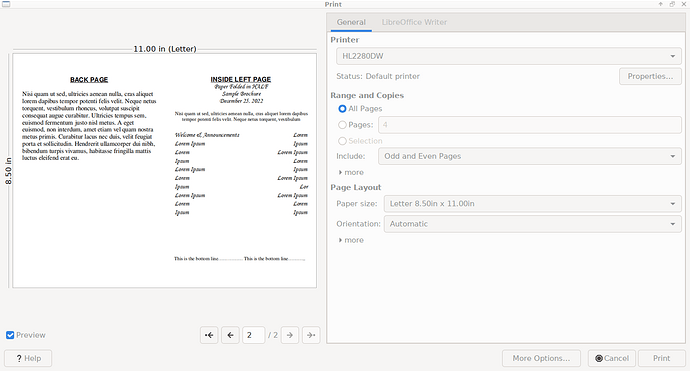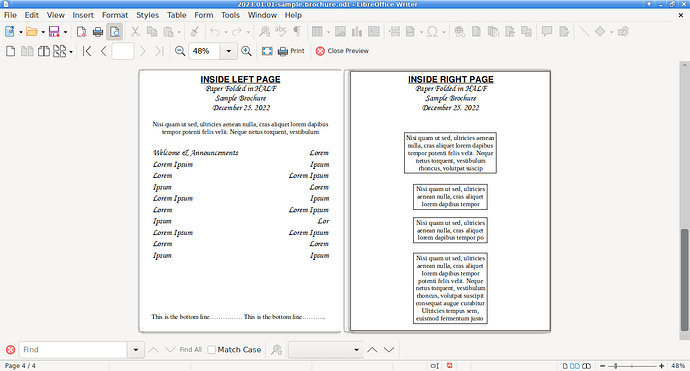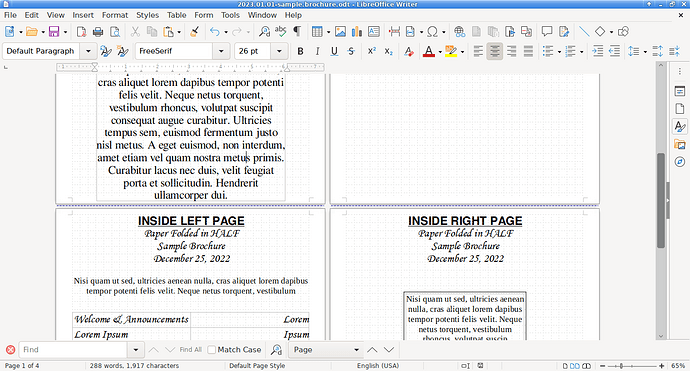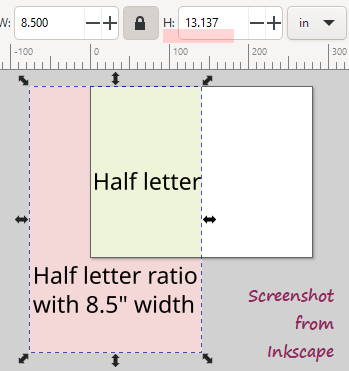Greetings forum:
I have a 4 page brochure to print duplex onto a single letter size 8.5 x 11" sheet.
Format > Page Style > Page > Margins (Top/Bottom) are set to 0.17" - the minimum for my printer.
File > Printer Settings > Options > Pages: Brochure is CHECKED.
My final print has much larger TOP and BOTTOM margins than expected when set to 0.17" Layout looks perfect in the main editor window. When I “Toggle Print Preview” (Shift+Ctrl+O) layout also looks perfect. However, when I click “Print” the preview that is displayed for final output shows a clearly larger TOP and BOTTOM margin for the page.
The printer output produced resembles exactly the final print preview, not that of the “Toggle Print Preview” or the main editor window.
What am I missing?
I have included only the final print preview image because I am limited to a single embedded image as a new user. I will try to reply with the “Toggle Print Preview” image next…
I am running:
Version: 7.0.4.2
Build ID: 00(Build:2)
CPU threads: 4; OS: Linux 5.10; UI render: default; VCL: gtk3
Locale: en-US (en_US.UTF-8); UI: en-US
Debian package version: 1:7.0.4-4+deb11u4
Calc: threaded