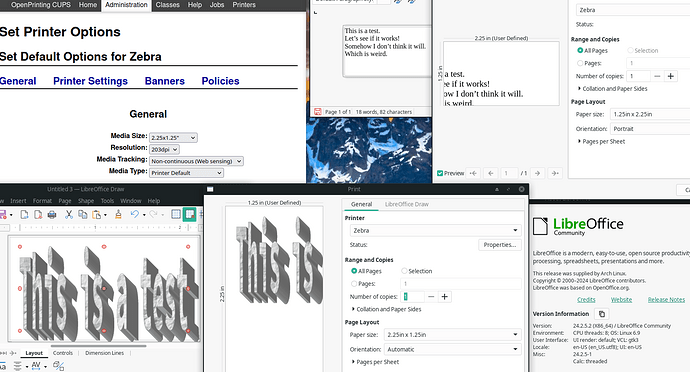Good morning,
Apologies if this is a duplicate, but I cannot seem to figure this out and did not have any luck searching for a recent topic/question - the results appear to be from versions from a few years back.
I am having trouble with page orientation when printing a label out of LibreOffice (tried Writer and Draw).
The label does print, but the print orientation is either incorrect, or cut off and/or shifted like the orientation is correct but the print text is rotated incorrectly.
This is the 2nd computer I have tried it on.
A test page prints correctly, which seems to me that the printer and driver are working properly.
I built a simple text document in Writer and a simple FontWork text in Draw and played around with the page orientation in the document, in the print dialog and printer properties.
FreeOffice printed correctly (different computer).
I have tried setting the CUPS page sizes as reversed.
I have tried setting the LibreOffice page sizes as reversed.
I tried printing saving as a .PDF and printing - while the document and print preview appear to be find the printout is blank.
Printing out of gLabels 3.4.1-9 works as well, which is a workaround for the time being.
I would say I’m losing my mind, but I fear that ship has sailed. In the meantime, I feel like I am doing something silly, but what am I missing?
Printer is a Zebra LP2824 Plus from the Dark Ages, but hey it still works! Printing (including the Print Preview) appears to be as expected on a normal sized laser printer, but again, a CUPS test page prints a label correctly.
Drive is Zebra ZPL Label Printer
Versions:
LibreOffice
Version: 24.2.5.2 (X86_64) / LibreOffice Community
Build ID: 420(Build:2)
CPU threads: 8; OS: Linux 6.9; UI render: default; VCL: gtk3
Locale: en-US (en_US.utf8); UI: en-US
24.2.5-1
Calc: threaded
OS: Manjaro Linux (64 bit)
Xfce 4.18 (also tried KDE recently)
GTK 6.9.9-1-MANJARO
CUPS 2.4.10
Attaching a screenshot which shows two print previews (Writer and Draw) along with setting the print orientation or leaving it on automatic.