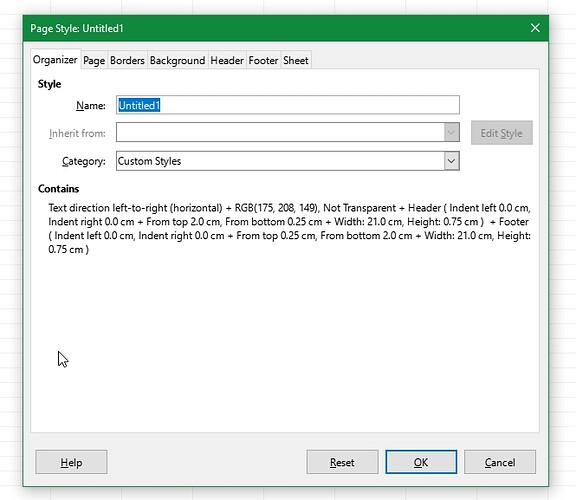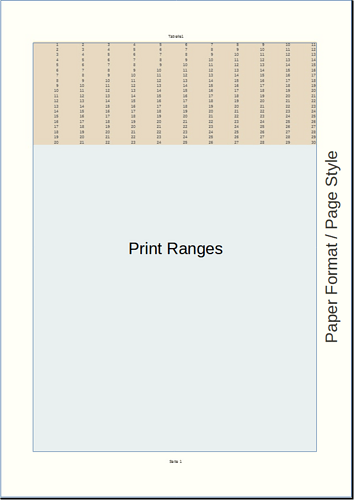LO 7.3.7 (x64)
Win 10 21H2
I’m reading the Calc docs regarding Page Styles and it says on Page Style dialog tab ‘Organizer’ I should see a “Next Style” box. I see none on my Libre Office; I cannot apply Page Styles to a sheet.
I searched the 'net and this forum for similar issues and found just one post here: https://ask.libreoffice.org/t/new-style-no-next-style-box/56851/4
The latter post has no suggestions or a resolution.
Am I being stupid or is there something wrong?
If it’s any help, I notice that there is a ‘Next Style’ box in Page Styles for Writer.