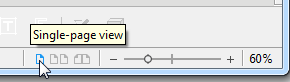I am using LibreOffice. Before today, my pages pane was long and showed 8 pages. Somehow today it shortened to only showing 2 pages. I cannot figure out how to lengthen it again.
I tried clicking on the pane, dragging it and nothing is working.
Thank you so much for the help.