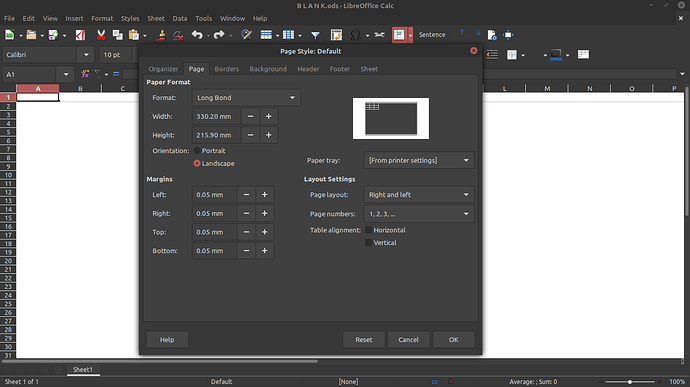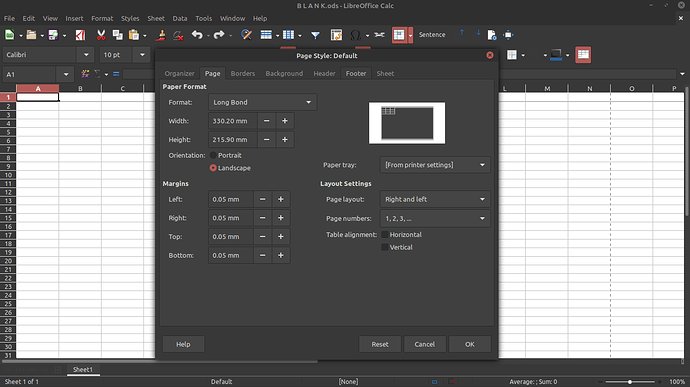Sep 18, 2021
Hello
i upgraded to the last update of libreoffice 7.2.1.2 in mint 19.3 32-bit (old laptop)
there is no line limit of the paper size without grid line. in some document grid doesn’t appear when i press view grid lines. it was working previously and i don’t know if it is the new rc update bug? issue
it was working well, i started libreoffice in safe mode and reseted it and nothing
i change the theme and nothing
only i can see with a new calc document when i view page layout and presents the page size limit. it is very important for me to see paper size limit with or without grid lines.
it is the same for new blank or old file, when i view grid lines the page size is there buth when i dont want to see grid lines, doesn’t appear. in the previous versions with or without view grid lines the paper size line appeared.
Version: 7.2.1.2 / LibreOffice Community
Build ID: 20(Build:2)
CPU threads: 2; OS: Linux 5.0; UI render: default; VCL: gtk3
Locale: en-US (en_US.UTF-8); UI: en-US
Ubuntu package version: 1:7.2.1~rc2-0ubuntu0.18.04.1~lo3
Calc: threaded