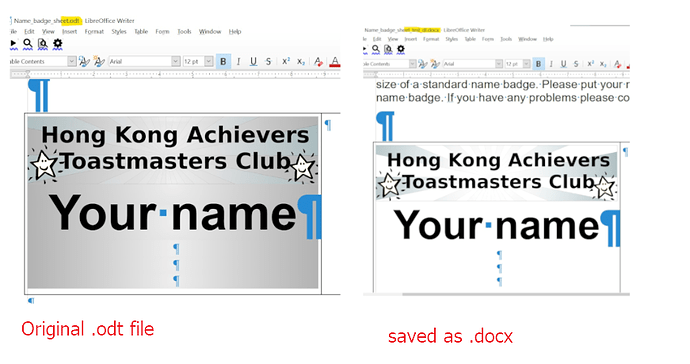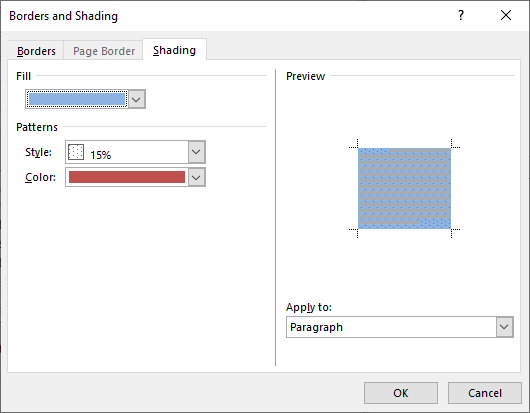Search revealed that this was a known issue as reported on this bug
tdf#88583 is about simple background. From its description:
Simple paragraph background from ODT is not saved when document is saved as DOC or DOCX.
There is no way to store the complex (e.g., gradient) background for paragraphs in Word formats, since there is no support for such formatting there. It is just as if you required to save (any kind of) formatting metadata to TXT.
This is how Word’s paragraph shading dialog looks:
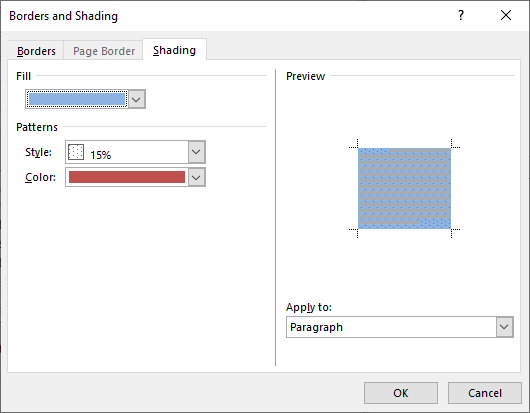
It only allows to define a simple color and a pattern (hatching), but not gradients, bitmaps, etc.
@Hrbrgr: as such, this is not “not a real question”. This is not a bug, but rather a question revealing some fundamental incompatibility in some external formats, that affects their use.