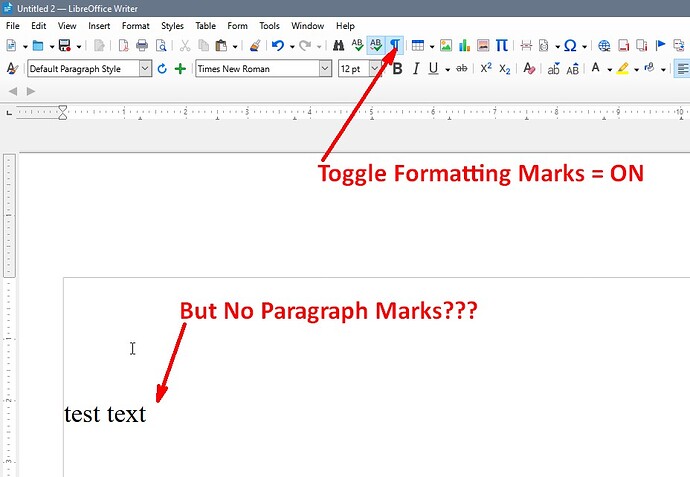Can anyone tell me how to get the paragraph marks displayed again?
I come back to work from vacation, update all my software to latest, and now LibreOffice will not show paragraph marks.
It worked fine when I last used it last year, but now the Toggle Formatting Marks turns on/off margins and table borders, but paragraph marks never show?
What have I done wrong?
What does View | Formatting Marks show?
Please edit your question to add details from Help | About LibreOffice; use the icon to the right of Version Information to copy the information below.
Click Tools > Options > LibreOffice Writer > Formatting Aids and under Display Formatting, tick those boxes you want displayed and untick those that you don’t want shown.
But that doesn’t change visibility of margins and borders unless you have installed 25.2 which is still pre-release, that is not suitable for important work. If you have those options are there.
Could it be you’re under Windows? Updates under this OS frequently alter your user profile because of incomplete upgrade process. You need to “cold-reboot” your computer to complete the process. I mean a real full reboot, not hibernation.
@EarnestAI,
many thanks for the suggestion, this fixed my problem!
As suggested in another comment, it appears the latest update for Windows version of LibreOffice over-writes the user settings with something else without asking user permission.
Seems to be typical [deleted] style software updating these days, ignoring actual user preferences.
Anyway, thanks for showing me how to get some of my settings back.
@ajlittoz,
Your suggestion is exactly right.
Users go to all the trouble of adjusting settings so LibreOffice works just the way they need, and [deleted] software updaters go and overwrite everything for no reason.
Might be nice if there was an easy way to save LibreOffice preferences and reload from file.
That would make it easier to recover from such “bad updates” and also to copy settings from one machine to another.
@gunamoi1 Please moderate your language. It is unacceptable. Remember you chose to upgrade to a pre release version. Did you read the release notes?
Some updates are implemented following user requests, this is one such
@robleyd,
My issue has been solved, see other replies.
But for your information, I am using Windows 10 on desktop machine, and Windows 11 on laptop.
Both exhibited same problem.
And LibreOffice version info from desktop:
Version: 24.8.3.2 (X86_64) / LibreOffice Community
Build ID: 48a6bac9e7e268aeb4c3483fcf825c94556d9f92
CPU threads: 12; OS: Windows 10
X86_64 (10.0 build 19045);
UI render: Skia/Raster; VCL: win
Locale: en-AU (en_AU); UI: en-GB
Calc: CL threaded
@robleyd,
User Profile is not of much use if it is going to be overwritten willy nilly every time you do an update.
Needs to be a simple way to “save user settings” to a backup file, and then “restore user settings” from the backup file after the User Profile is corrupted by “updates”.
This would also make it easier, to copy the backup settings file from one machine to another making user preferences portable, for example from desktop to laptop, or from old machine to new machine, or from job to job.
Expert users can probably locate and copy the User Profile folders, saving a backup copy, but it would be nice if there were a simpler way to do this from LibreOffice menus for dummies like me.
@gunamoi1
From the number of similar questions, this seems to be a Windows issue. Update is done through standard W$ utilities and procedures. As you know, M$ implements a proprietary lock-in policy rather hostile to third party applications in direct competition with theirs. Developers do their best to smooth the process, trying to integrate in such a way users are not put off balance by sticking to common procedures.
I am under a Linux distro and went through many many OS and LO upgrades without losing my user profile (and yet not feeling the need to save it for backup/restoration purpose). Rebooting is necessary only when a new kernel is made available.
and therefore the profile is usually not touched by updates - also on Windows. (And some stumble them because their “reinstalled everything” kept the profile).
.
Not having a backup is your choice.
If I’m remembering this right the help wizard has options to save and restore the profile. (You realized @robleyd posted a link above?)
.
I don’t know why Windows-developers decided to have a separate structure %APPDATA% and to hide it unless they really assumme “hide everything from the dummies”. A Linux-backup of the $home-folder would also backup profiles…
.
And the information where to find this is in/behind the link mentioned above.
Yes. The option is there but not easy to find. It should be under “Help” menu since the user’s are expected to use it often.
I don’t agree that it is a Windows issue. I use Ubuntu Linux and had exactly this problem. However, EarnestAl’s solution solved the problem