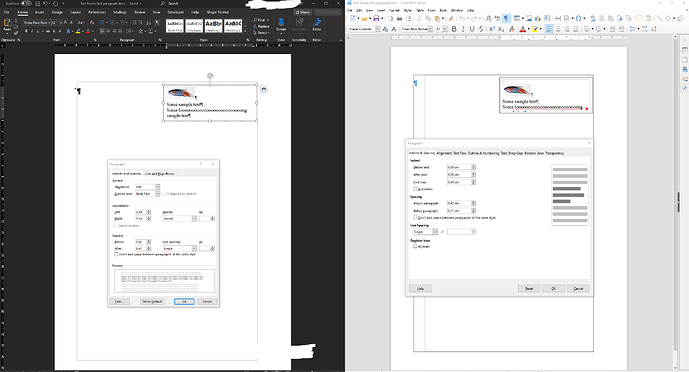You’re the one to blame (or rather the author of this document).
First remark: the outline rectangle with the fish picture is not a frame but some drawing object like a rectangle or text box. It has not the same properties as a frame and you’ll meet many compatibility problems if your documents are stuffed with such graphics objects instead of true text frames.
Now to the heart of the problem.
The first paragraph in the rectangle is styled Frame Contents as the rest of the text in this rectangle. Paragraph style Frame Contents has 0-spacing above and below. But, someone added manually a 0,42cm-above and 0,21cm-below spacing. This is called direct formatting and reapplying the style won’t erase it because added direct formatting takes precedence over style attributes.
This spacing is present in the original .docx.
The difference in rendering comes from a difference in behaviour between Word and Writer.
Word deliberately ignores any spacing-above at top of page while Writer follows any paragraph settings, even if this may look unusual. This allows, among other effects, to offset chapter title down in the page to make it more prominent without using weird subterfuges.
This is a known difference and you can force Word compatibility in Tools>Options, LibreOffice Writer>Compatibility. There the third check box (in v6.4.4.2) read Add paragraph and table spacings at tops of pages. Uncheck this box and you’ll get identical formatting.
To show the community your question has been answered, click the ✓ next to the correct answer, and “upvote” by clicking on the ^ arrow of any helpful answers. These are the mechanisms for communicating the quality of the Q&A on this site. Thanks!
In case you need clarification, edit your question (not an answer) or comment the relevant answer.