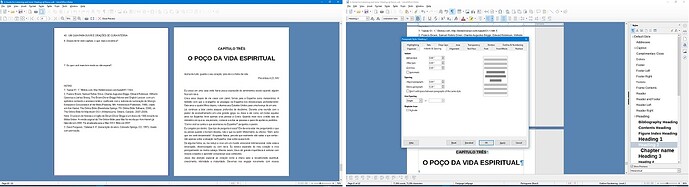I have a paragraph defined Heading 2 with the spacing defined as:
Above: 0.04"
Below: 0.30"
But when I look at Print Preview there is a large space above the Chapter (Heading 2) paragraph. See attached screenshots of the paragraph spacing and the page preview.
I’ve attached my document. I’m using Windows 10 and LibreOffice v6.1.2.1 (x64)
Through suggestions I removed the header on the Heading 1 (Chapter numbering), changed Heading 1’s paragraph spacing and now my print preview is coinciding with how the paragraph is defined.
New Question:
Do I have to delete this whole question so I can ask my new question of how to get Heading 2 in a header?
here is my newest updated file:
test A Guide for Listening and Inner-Healing-copy for upload.odt
I tried to go by this answered question but it doesn’t work.