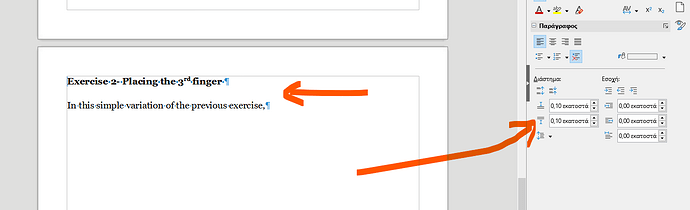I push the button from 0,00 to 0,10 cm, but it jumps around 1 cm… can’t figure out what is wrong. Please see the pic.
Updated: The result is the same whether I set the cursor at the left or right side of either line. No grid alignment activated I attached the file
Paragraph error.odt (11.9 KB)