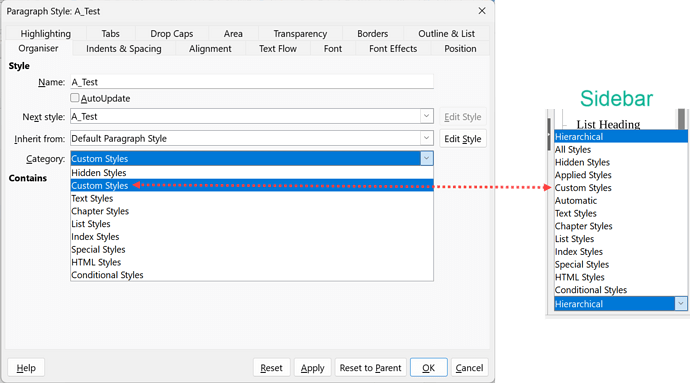I’m doing a deep-dive on styles and while most of it makes sense, the category settings in the organizer tab have me confused. I’ve looked everywhere - here, various forums, the Writer Guide (7.5), and even AI chat - but have found nothing that can tell me what the difference between these category settings is in terms of how they impact formatting. Are these categories nothing more than an organizational aide for the author?
(Background: Having only a cursory understanding of styles on a large project previously led to disaster. I’m attempting to become better educated on this subject now in order to avoid the same problem on my current project.)