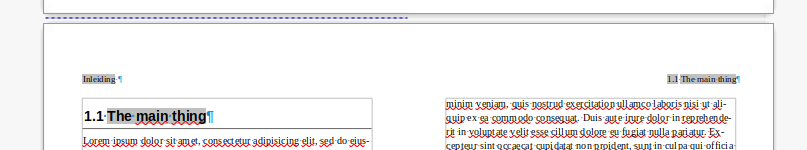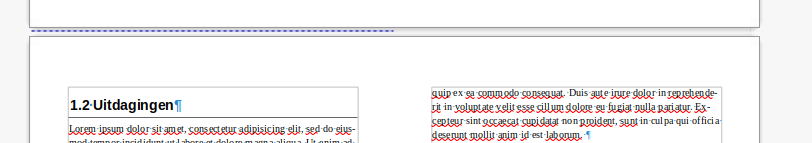In my document heading2_not_correct.odt I have two kind of headings: Heading 1 and heading 2. Within Heading 1 in the style F11 → cursor or heading text → Right mouse click → modify → tab "Text Flow"with section breaks I have the following configuration:
Heading 1:
- Checkbox “insert” : Checked
- Position: Before
- Check box “With page style”: Right page with footer"
This works well. Heading 1 is in the page style “Right page with footer”
For heading 2 this a bit different:
- Checkbox “insert” : Checked
- Position: Before
- Check box “With page- style”: Left page with footer and header"
This works well at least for the first Heading 2.
The second heading 2 does not have a header" see:
it seems that the page is “Left page with footer” (so without also the header, as in the first example).
Of course I can do manual changes to enforce the page to be a “Left page with footer and header” but I prefer to use styles and only styles.
How is this possible and how can this be corrected.