Greetings,
In a table in Writer I type (010) and it is changed to -10. I tried different number formats (text, user defined… whatever!) but I can get rid of this automatic modification. I’m getting mad! Please, can someone tell me how to turn off this “feature”?
Thank you in advance.
Then you didn’t do it right. Formatting cells as text, then entering (010) keeps it as entered.
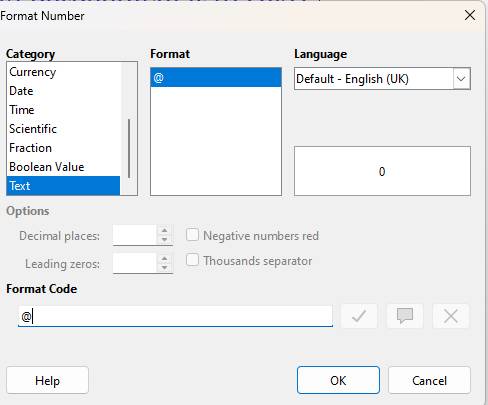
Well, have a look at my formatting. Can you kindly tell me what is wrong? With this format, (010) becomes -10.
Nothing is wrong. And it must work as I say.
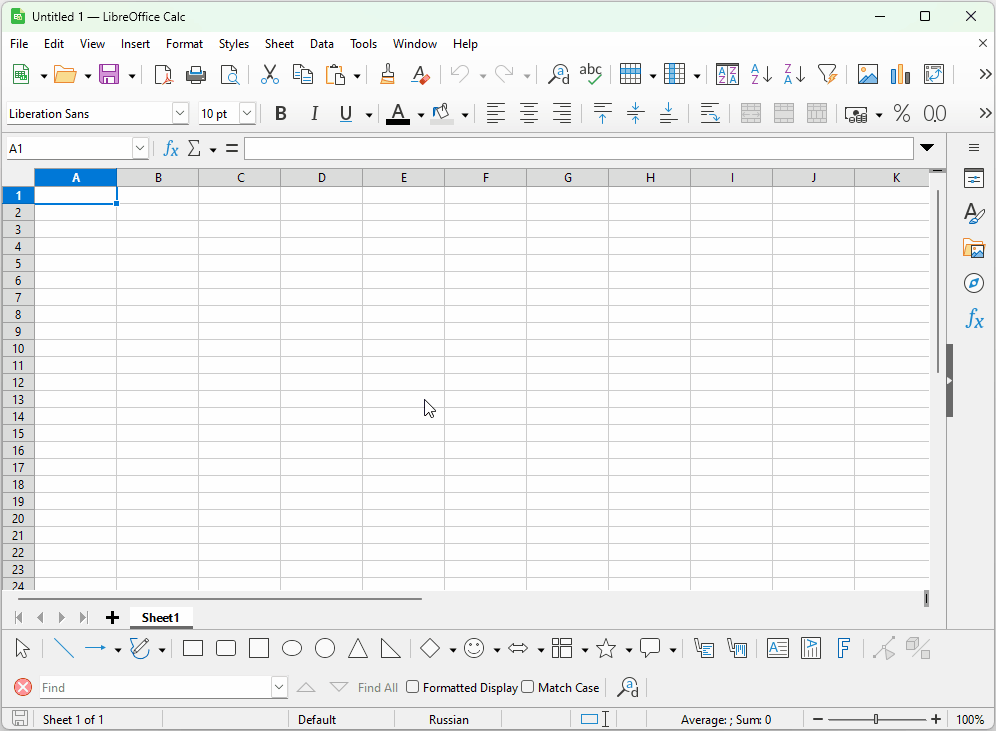
I’m speaking of Writer, not Calc!
Oh! I’m sorry - thank you.
Disable number recognition in Table menu.
Done. Nothing changed. Well, instead of -10 now I get -(10)
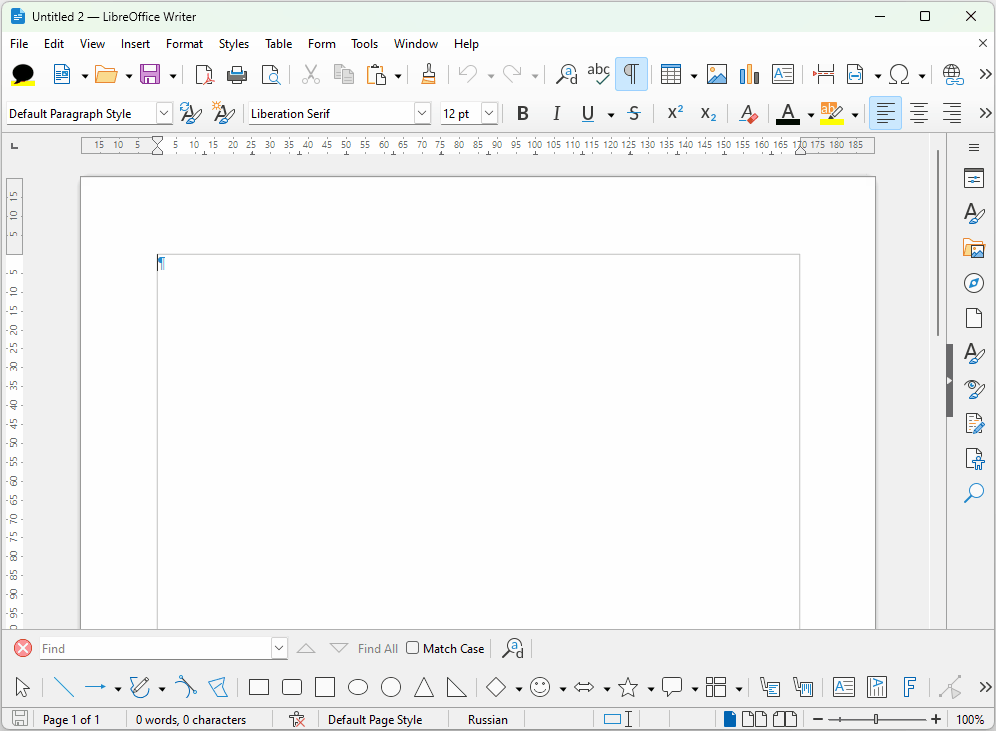
Well,. if I create a new table, it works. If I modify the existing table it does not work. There must be some memory effect.
Thank you for your help.
Have you changed the cells that you already entered your numbers before, to be text-formatted again? The previous number recognition had changed them to numeric.
Note that multiple selection over differently-formatted cells doesn’t work correctly.
That was the point. If I select the whole column and hit the “number format” button I see “text”. If I select a single cell I see “Number”. I have to change the cell one by one. Luckily there are not many.
@pincopallino You didn’t mention if your tables were created “bare metal” or if you selected some so-called table “style”. In the latter case, underlying macros are fired under various circumstances (independently from you) and restore their (not yours) preferred formatting.
If your tables are not filled with data intended but the table designer (i.e. usually these tables are poor substitutes for Calc tables), stay away from table “styles”.
Remember that Writer tables result in independent sub-documents, one per cell. Writer tables are primarily supposed to contain text (paragraphs with all the formatting capabilities available in Writer). Table "styles" transform this paradigm to provide a reduced-Calc possibility.
In short: don’t use table styles and turn off number recognition to make sure.
As a workaround, select the range that includes the cells with the problem, choose a new format code (e.g., @a, a is a character not used in your list), now find and replace the “a” added at the end, and choose @ as format code.
It seems there is another simpler workaround. At the same time as as you change the number format for the table, change also the language to a different language say Afrikaans (Namibia). You can then delete the number and enter (010) and it remains as text.
.
The language of the cell itself doesn’t change. The language of the number format doesn’t change either, it seems to reset to the Locale set in Options.
Thank you for all your answers, I could solve my problem.
Maybe a bug, but the workaround is great.
Yes. There is a feeling of one or more bugs, but only for the part where the language is not changed.
.
My intention was to change the language back but it wasn’t needed. Nevertheless, changing the language at the same time should force the change to text on all cells.
I did not check for change of decimal separator as it wasn’t relevant to this question
It seems, that I already came across this problem back in 2020: tdf#132111. The problem seems to be the wrong indication of the number format of the unchanged cell - it reports “text”, but behaves as a “number”; changing the format to number, then to text makes the cells work as expected - entering a number in parens doesn’t turn them to a negative number…
