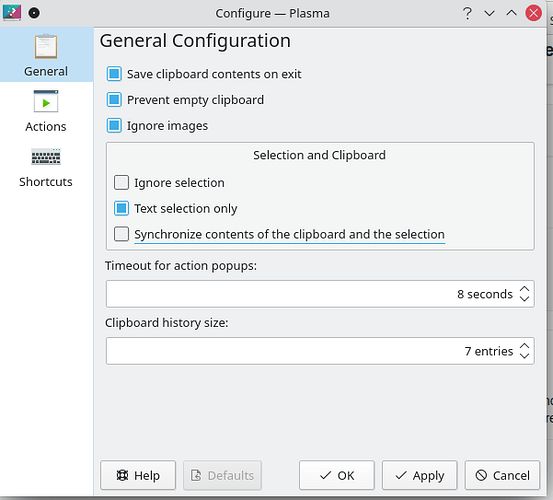There. You fiddled with some clipboard options and suddenly it works. But you still blame LibreOffice. Geez…
I haven’t blamed LO in any way. To the contrary, I said, that I have been an LO user ever since, and this statement clearly shows that I pretty much appreciate to use LO.
.
And you as a developer (?) simply ignore the mystery, that
.
- cut&paste stopped working without any change elsewhere
- cut&paste continued working after having rolled back the “fiddling” i made, i.e. the clipboard is now back to the state it originally had when LO failed.
.
And you don’t have any explanation why the clipboard-options do affect LO at all. If processing of whitespace in whichever way stops cut&paste in libreoffice from working correctly, there is a good reason to loose trust.
.
And by the way: The content which I tried to paste came from LO itself, not from an unknown source somewhere outside of LO. Furthermore, cut&paste worked and works throughout my system, from vi to emacs to stdin and stdout. It even works with binary data in applications like gimp et.al. It was just and only LO which failed with cut & paste. And nobody knows whether the problem is now really solved.
.
So if the only thing you can contribute here is to be pissed since you claim yourself to be a “developer”, than you’re probably not the best peer in such a discussion.
Oh, you think I was beeped? No, I wasn’t. But I tell you what. Now I’m beeped. I said a month ago that I (apparently correctly) assume something is interfering with the clipboard (call it clipboard manager or not). Because in dozens of similar failures that exactly was the case. As it was here. You disabled some clipboard options in your system and it works. No, I don’t have to have an explanation why it still works if you enable those options again or what part of your clipboard options in combination with Citrix being invasive on the clipboard may have caused the failure. But yes, I do have an explanation why it affects LO at all, because if something fiddles with the clipboard and either removes offered formats or processes and changes clipboard content then that may break what LibreOffice expects in the clipboard for its own formats that itself put into the clipboard. That is also no contradiction to your clipboard working with other applications otherwise, to the contrary, it underlines that only specific LibreOffice clipboard formats are affected and broken by that tool. If you think that “is a good reason to loose trust” in LibreOffice then you are blaming things on LibreOffice.
And that beepes me really off. I’m beeped-off by users who come here and dump their beep on people who try to help.
I’ll make sure to not get involved with your problems again.
That is not my style.
You are what you are.
.
Not much more to say.
Can I simply request we edit these comments for proper language? I don’t want to flag them (from erAck or emax). We have a community to maintain here.
I have no objections.
I really don’t care, things are like they are, but if it makes others happy… I beeped every beep in my post.
Maybe I didn’t understand: Who is ‘we’? Am I to edit this?
Yeah, I just meant to get rid of the hotter words yourself. I know that other have edit privileges, but I wasn’t thinking about that.
Well, I have an orange edit-pencil on top of the affected postings, but clicking this only shows kind of a history side by side. I can not change something. An the ‘edit’ - pencil at the bottom of the posts isn’t visible.
Am I missing something?
Maybe it’s the thought that counts; don’t sweat it. I don’t know why you aren’t seeing the edit icon, unfortunately. I assume you can edit some other post…I mean open for editing even if you don’t change anything? Unless something has been flagged already? (Not by me).
Try clicking the three dots below the item to be edited - which have a tool tip show more - and select the pencil?
I just tried the three dots, but no success. They just expand horizontally and show a “bookmark” and a “share link” icon and that’s it.
Maybe it’s the thought that counts; don’t sweat it.
I agree.
In order to ease your pain, I can confirm that this problem is real
Fedora 34
LibreOffice version
Version: 7.1.8.1
Build ID: 10(Build:1)
CPU threads: 8; OS: Linux 5.15; UI render: default; VCL: kf5
Locale: en-IE (en_IE.UTF-8); UI: en-US
Calc: threaded
It seems that I can paste ranges normally within a sheet, but not from one sheet to another.
I tweaked the clipboard settings. No change.
Furhermore. I can paste selections from outside Oocalc. The problem exists only when pasting from one sheet to another.
Hi there, just wanted to confirm I also have the issue with pasting a simple text or anything ( like a check box) to multiple cells. But I am on Windows 10… Would appreciate it , if someone knows a fix. I don’t think I could see a solution in this thread…
Greetings
If you log on with a Microsoft Account and you enable Clipboard History with Sync across devices enabled (Start menu > Settings > System > Clipboard > Clipboard history) then you are likely to have problems with copy and paste.
Possibly the issue exists only with Sync across devices, if you can disable only that, see if it works. Otherwise disable Clipboard History or login with local account
Tested in Fedora 34, Plasma desktop.
Libreoffice calc version
Version: 7.1.8.1
Build ID: 10(Build:1)
CPU threads: 8; OS: Linux 5.15; UI render: default; VCL: kf5
Locale: en-IE (en_IE.UTF-8); UI: en-US
Calc: threaded
In Clipboard settings in SystemTray, disable ‘Synchronize the contents of the clipboard and the selection’. Tweaking the ‘Actions’ settings has no effect.
Thanks @emax for the pointer to right direction. This really was an annoying ‘feature’
Thank you for the feedback.
Be prepared, that this tweak will not finally solve the problem. It comes and goes, with or without other applications running.
Recently, I could just “solve” the problem with just clicking “defaults” in the clipboard configuration dialog. Later then, the problem was back and disabling ‘Synchronize the contents of the clipboard and the selection’ “solved” it again.
?
Copy & Paste in LO doesn’t show a reproducible or stable behavior on my machine. Other applications don’t have this problems here. None of them.
I tried couple of times and I am able to repeat the problem by enabling ‘Synchronize the contents of the clipboard and the selection’, so at least for my case there is some kind of observable consistency. Keeping my fingers crossed.
can confirm on Kubuntu 20.04 and that fixed it for me.