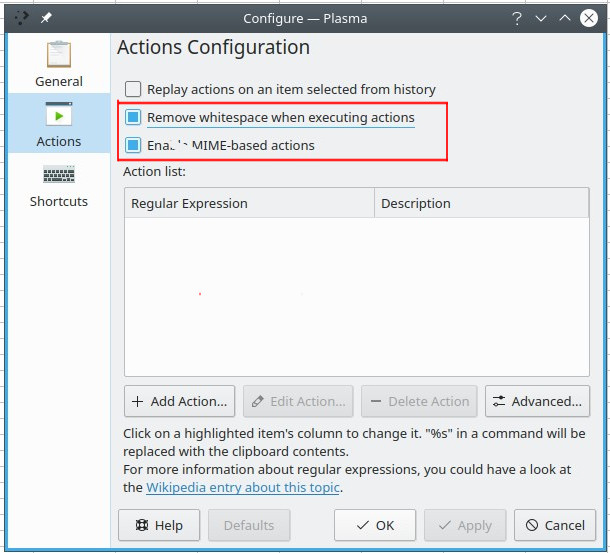Hello all,
I have been an LO-calc user ever since and it mostly worked as expected.
But since yesterday, copying the contents of a cell to multiple cells does not work anymore: I can not paste anymore a formula, text or whatsoever from one cell down to multiple other cells in one operation.
I can copy one cell to one other cell. But I can NOT copy one cell to a number of cells, neither horizontally nor vertically nor both at a time.
This stays the same if I completely shut down my computer and restart it, then only open libroffice and nothing else. And it makes no difference if I have the KDE-clipboard enabled or not.
The update history shows that the last update of libreoffice was in April 16th 2021. Since then, there was no problem, it just happened yesterday after an import from a csv file. The csv file was saved and then, libreoffice was completely closed. When I later opened a new, empty sheet, I hit this problem.
Is this a known issue/effect/behavior?
How can I get back to normal operation?
A final note: If I try with “Inhalte einfügen …” (in english, “Paste Special …” I guess) from the edit menu, a small dialog pops up, telling “Unknown source” and just offers “unformatted text”. But even then, nothing is copied. The same happens with ctrl-shift-v.
Any help is very much appreciated.
Greets,
emax
See my OS/LO versions below:
OS: Linux 5.11.0-41-generic #45~20.04.1-Ubuntu x86_64
KDE Plasma Version: 5.18.5
KDE Framework Version: 5.68.0
LO Version: 6.4.7.2
Build-ID: 1:6.4.7-0ubuntu0.20.04.2
CPU-Threads: 8; BS: Linux 5.11; UI-Render: Standard; VCL: kf5;
Locale de-DE (en_US.UTF-8)