Hello,
I’m new to LibreOffice, I am using Version: 6.3.1.2. JRE 1.8.0_221 on a Mac.
In different attempts, I am trying to paste about 1400 records from an .xlsx, .csv and .ods format document in Base.
4 Of the columns contain multiple line records with lots of text.
Going through questions asked earlier, I understand that defining these fields as “MEMO” fields would solve the problem that not all the text is imported into the database.
However, when pasting the data in Base and following the steps in the Wizard - the MEMO field definition does not appear in de list of definitions that can be applied.
Any idea how I can do this please? Thanks!
Hello,
Edit 2019-09-24: Removed Firebird server remarks as it only muddied the answer.
In testing, type Clob[Blob] seems to accomplish what you want:
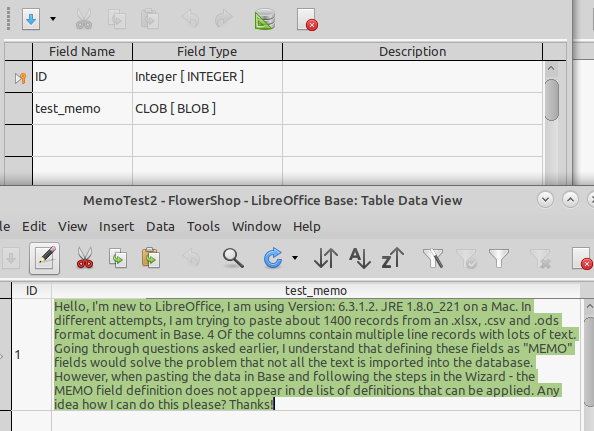
Note that if you use the Wizard to create a form based on this, it will use an image field. Before using, change the image field to a text box, change the property Text type to Multi-line and probably add a vertical scroll bar.
Edit: If you have a problem with the Wizard, possible create the table definition first then use the Wizard to insert the data into the existing table - Append data.
Further checking show both examples in answer to be of the same type internally in Firebird (server vs embedded) - FIELD_TYPE = BLOB; FIELD_SUBTYPE = 1.
Thank you Ratslinger!
I understand what you mean, but I have no knowledge about IT and programming. I only remember creating simple databases with FileMaker a long time ago.
I’ve been looking in the “Document Foundation” how to create a Firebird Server database but I can’t find it. Can you or anyone tell me or show me the (or more) links? Do I need a JDBC driver?
Thanks in advance! Ivo
Not certain you understand my answer and it may be I wasn’t clear enough.
Simply stated, in your Firebird embedded database there is no field type defined named Memo. The equivalent field type is CLOB [BLOB]. Just use this type and all should be OK.
My first comment above explains the two are the same - no need for server just for this.
@Ratslinger,
Indeed, I didn’t understand your answer. Now I do and I was able to import all the data into the Base table. Thanks again!
As you have been helped, please help others to know the question has been answered by clicking on the  in upper left area of answer which satisfied the question.
in upper left area of answer which satisfied the question.
Please expand upon how to…
“change the image field to a text box” ?
