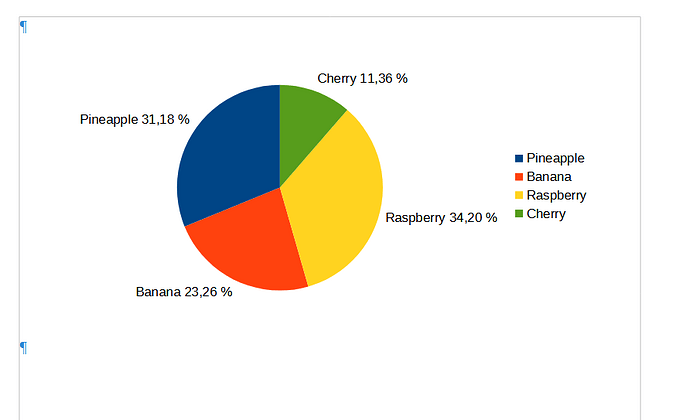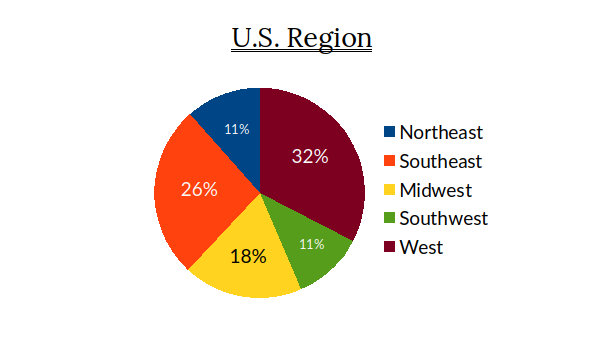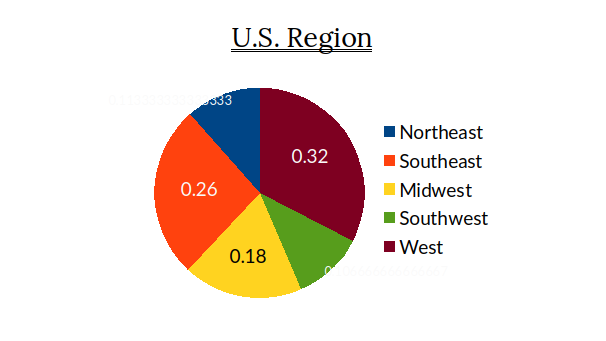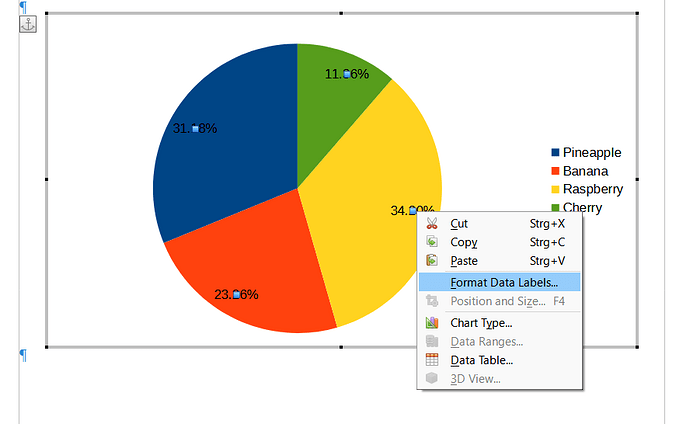Hello, all…
I’ve spent quite a bit of time creating several charts in my Calc spreadsheet and when I copy/paste them into Writer, the data labels lose all formatting; for example, one of my pie charts displays the percentages for each slice correctly in Calc, but when I paste it into Writer—regardless of which of the three selections I make—they are not displayed as percentages.
Help?
Thanks, in advance…