I see the same in parallel install, when I try to copy from versions 7.x to 6.x I see it as a reminder to open the file via File>Open instead of double-click in file-explorer.
Ok, and is there no way to turn it into instead of [td]?
i just tried to copyandpaste the jumbled up code into Windows editor to replace all [td]-tags with , but when I copypaste into Editor, there are no tags at all and the whole data is just displayed correctly (without the individual cells though).
I can’t even edit the forum post anymore, because my PC almost freezes trying to do so, have to close Chrome via task manager “end task” 
Thx so far. But can you also help me what I need to do to paste the data correctly into the forum? As you can see in the screenshot, it all turns into a lot of [td]-tags.
I tried copying from LibreOffice, special pasting it into Openoffice and choosing different option from the “Selection” that can be seen in your image, but when I paste it into the forum, it always turns into jumbled up [td]-stuff. I just want it to be properly displayed. And it can’t be the forum software’s fault really, because all my old tables with older data are being displayed correctly. Only now since I started using LibreOffice, it doesnt work anymore. 
I really feel like crying rn because I don’t know what to do anymore, sorry.
Two errors in your thoughts:
- You assume forum software never changes
- You assume LibreOffice is “doing” something wrong, only because of timing. But as it works for this site, you have to find out where the different behaviour originates.
As you now stated it worked before using LibreOffice, meybe tell what you used before…
.
Clipboards are complicated. The receiving program tells, what it understands. The Clipboard will then deliver this. This means: The editor does ask for text-only and gets text-only, without any tags.
I used OpenOffice before. No problem ever.
I asked the forum admins if the software changed, gonna wait for their reply, but i doubt there are any significant changes.
If the forum is not the problem, what else can I do then? I simply want to copypaste the above table into the forum. 
Note that your forum software shows the content correctly in the editing box, until you publish it. Yes, it is certain that LibreOffice tables do contain something that was missing in OOo tables; but that doesn’t mean it’s LibreOffice fault - we improve the fidelity of e.g. HTML content that we send to clipboard, to help those applications that can handle that data; and if some application can’t process some HTML, but still tries to use HTML, it’s that app’s (in this case: forum software) fault.
Ok, but I won’t be able to change the forum that I’m only a user of.
So what can I do about my LibreOffice-data to correctly paste it into the forum?
I mean, I changed from OpenOffice to LibreOffice, because people told me Openoffice is dead. If LibreOffice has some unique copypasting-properties, though, I guess I need to go back to OpenOffice? That’d be a lot of work to recompile all my sales data again, ugh. Surely there must be a solution within LibreOffice?
You always can file bug reports.
Or use OpenOffice - that’s always an option. Choosing another software just because someone told you something (not because of actual problems that you face) is not always reasonable.
So there’s absolutely no way to properly copypaste with LibreOffice? 
I doubt my problem would be accepted as a bug report, millions of other users would have experienced the same issue before me.
There is no problem copypasting within LibreOffice - it does that properly already. The problem is outside.
Lol. This means, no one should file bugs? Well, it’s your call. Note that (1) those millions before you must use that forum software (is it so popular? No such problems heard here before - would all those millions keep silent?); (2) they must use LibreOffice; and (3) they must paste tables from it to the forum. Is that so common? I doubt it.
I’m sorry, I’m crying here right now. I just don’t know what to do and I need a step-by-step solution. It was so much work to compile all the data and now it all goes to ruin only because I cannot copypaste it. This isn’t some special forum, it’s a bog standard forum like they exist in the millions, so what can be the problem …
- Open your OpenOffice.
- Use it.
Note that you can even have both OpenOffice and LibreOffice side-by-side.
I just tried copypasting from OpenOffice and it didnt work either. Waiting for the admins’ reply now if something about that forum changed. If they say “no”, I’m out of ideas …
Brilliant. 20 comments back and forth just to discover that old bloody OpenOffice (contrary than told before) doesn’t do it either.
You might also have a broken clipboard “manager” on your system that likes to garble clipboard formats and/or content.
Hello @Myller,
Try to add borders to the cells before you copy them. This had helped me while pasting in some web-mail sites.
EDIT: Don’t work. See comments below.
How would I find out about such broken clipboard manager and how fix it? I’m using Windows 11.
Hey, thx for the idea. But could you write the full step by step process of doing that? I did add “some” border, but it didn’t work. Wondering whether you did something differently. thx
Fwiw, I saw other users post tables in that forum just fine today. Wrote them a PM, no answer yet. But maybe it’s not the forum software after all.
Maybe paste into Writer and then copy the Writer table into the on-screen editor
Sorry I didn’t tested it yesterday: there must be some improvement (not sure if in LibreOffice or in the web-mail site).
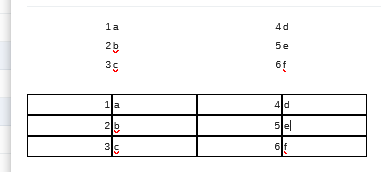
You can see that, now, both cases (with and without borders) are shown fine.
