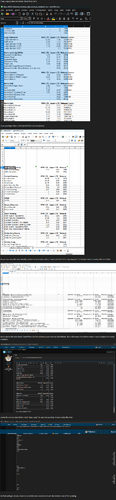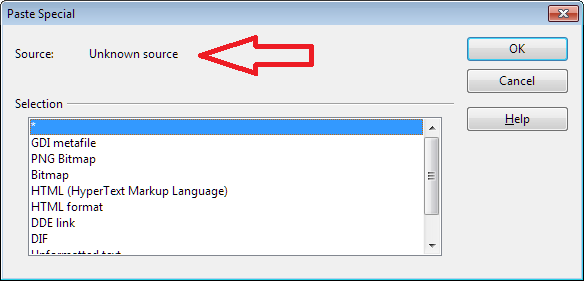Hi, I’ve got the following problem: I have some data in LibreOffice Calc (rows and columns) that i want to copypaste into a forum. I used to this before and it worked without issue, although at the time I used Openoffice. So what happens now, when I copyandpaste the data into a forum is that the data is all jumbled up, there’s [td]-tags and it’s all super stretched out so I need to scroll like 10 seconds to reach the end of the site. What am I doing wrong and how can I fix this? I just want to copypaste my data like before.
Edit: Here’s a screenshot showing the issue:
PS: As I found out, when i copypaste the data from libreoffice to openoffice, it pastes it as an image that I can change in size and all. super weird, its no longer in typical Calc-cells but one image object.