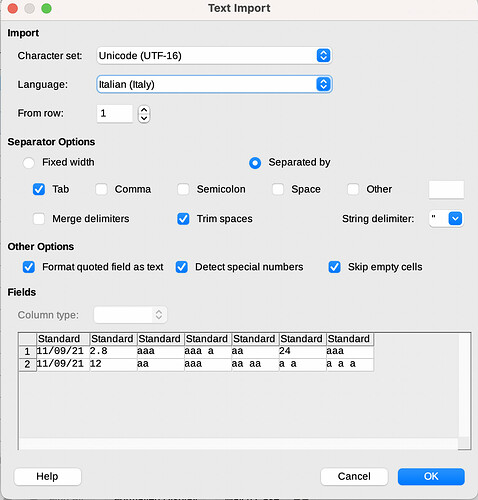All,
can somebody please explain why pasting the data from this file (ask LO will not let me upload it here)
into a calc sheet will result with the second number from the first row (2.8) not being recognised as a number. Looking at that specific cell in Calc one can see that '2.8 is filled in instead of 2.8 (additional ’ character added).
Here below the options I’m using to paste the data
I would rather not switch to a different language but I can definitely act on this file via bash or command line too fix the possible issue.
Looking for the character in Calc and replacing it with something else is not an option.
Thanks!