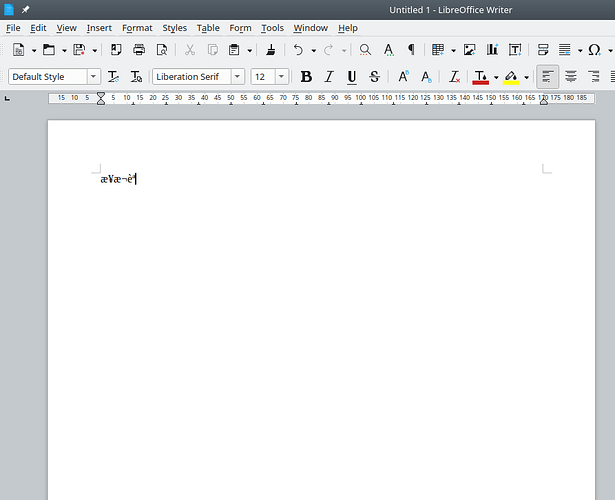I am trying to paste Japanese characters into Libre Office (Ubuntu 20.04, Libre Office Japanese language package). When I copy from the Internet (DeepL) :
Japanese → 日本語
I can paste into a simple text editor (Kate and Gedit).
However when I paste into Libre Office I get garbled characters.
When I inspect the phrase, I get garbled characters as well:
I can write Japanese O.K. into LibreOffice, just pasting it gives me the problem:
I suspect that there is a problem in getting the clipboard to paste properly into LibreOffice. As shown, other word processors do not seem to have the problem.
Any insight, direction for further investigation would be appreciated.
I can provide more screenshots as I am only allowed one at this time。