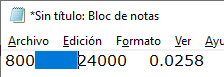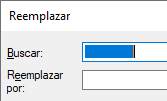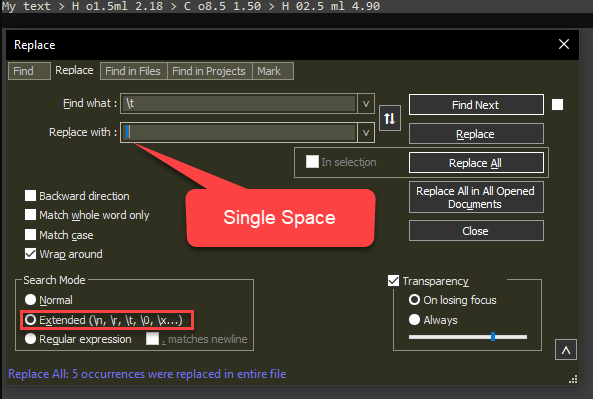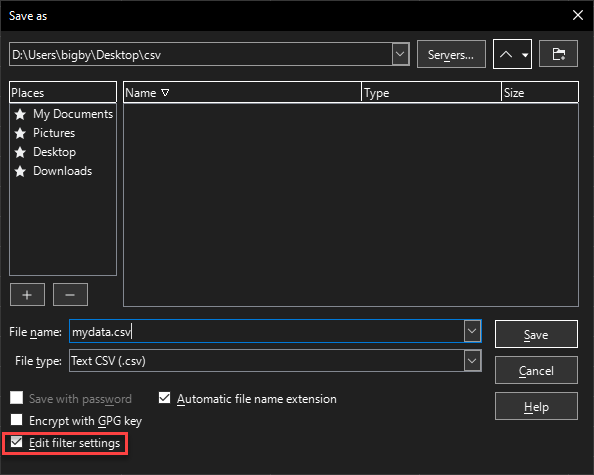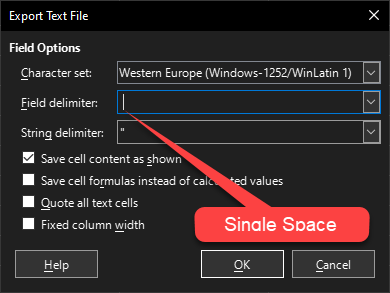When i copy text from a particular row in Calc and paste it into i.e Notepad or a fourm, there are big spaces between the text i input in column A vs the text in column B, C etc.
HOW do i prevent the massive spaces from happening? I want to be able to have the text presented normally, without the big spaces.
Here’s how it looks in calc and when i paste that text into notepad: Album — Postimages (2 different pictures)
Any ideas on that? Thank you!