PDF magazines often feature large images which spread across two facing pages. It would be nice to view facing pages together as with physical magazines. I’m new to LibreOffice but it seems like a powerful suite of tools so I’m curious to know whether, using LibreOffice, there is a way to export PDFs combining facing pages onto single pages? I believe this kind of formatting is known professionally as Imposition.
Tip: You better use a “print-out” into a PDF printer which every operating system can provide you with. When printing out choose “2 pages into 1” and you will have the wished result.
If you print out into a PDF file there may be lacks of transparency and some alterations in color - depending on your original PDF file. - Cheers
EDIT
I often had to combine two or more PDF pages to sample pages, say, 6 pages A4 copied on 2 pages A3. You can do that (and optimize the rest space) with the help of LibreOffice Draw:
- import the PDF (Draw)
- change A4 portrait format to A3 landscape format
- group every element of each (former A4) page
- cut/copy the groups and insert 3 of them into one page (use: Align objects)
- erase superfluous pages
- export again as (2) PDF pages
Problems:
- Draw can’t sometimes read PDFs exactly (depending on source program)
- At the moment Draw can’t generate different page formats within one file (feature is requested in Bugzilla)
This was made with Export to PDF.
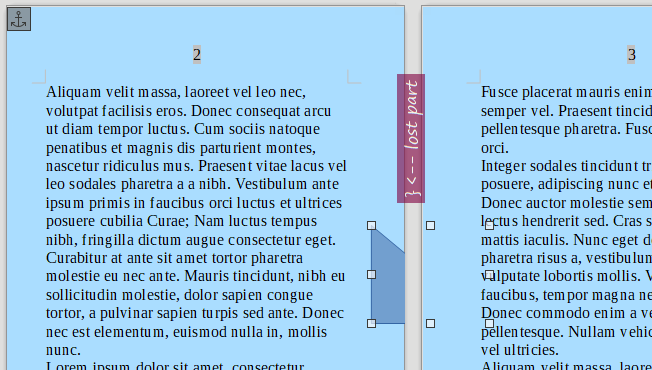
The image is anchored to page.
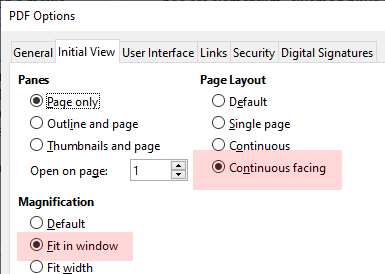
A screenshot of the PDF.
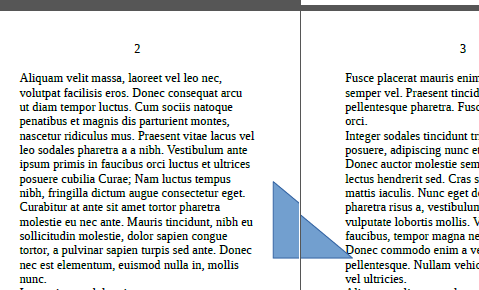
To avoid the lost image part you must work with two half images.
File to test: PDF Export - Combine facing pages.odt (22.2 KB)
Tested with LibreOffice 7.2.7.2 on Windows 10.
I imagine there is a possible solution (not tested) but I feel it is very vulnerable to formatting edits.
In your document (assumed to be A4 portrait), at an appropriate location, insert an A3 landscape page with 2 columns set so that they mimic exactly 2 A4 portrait pages. Set the Next configuration parameter in the page style to revert to your A4 portrait page style so that text flows smoothly back to your ordinary pages.
Attach the large drawing to some paragraph in the A3 landscape page (I don’t trust attaching to page because edits may reflow the text and the image will no longer be in sync with text).
Weaknesses of this suggestion:
- needs a forced page break to switch to A3 which could leave a large white area on the preceding page, even if the page break is attached to a paragraph style
- breaks page numbering since the A3 page counts for a single page
- impossibility to number “logically” the two halves of the A3 page (the page number is the same in both halves)
- no guarantee that PDF export will understand the trick (it is highly likely that a “folded page” insert will be exported in the PDF, i.e. the A3 page is not split into two facing A4)
If you have time, experiment and report back here for general informatin.
