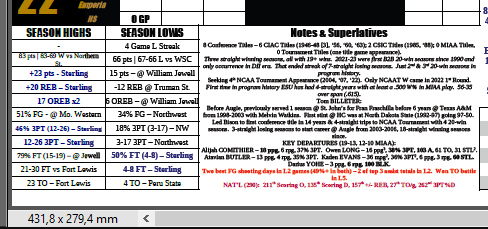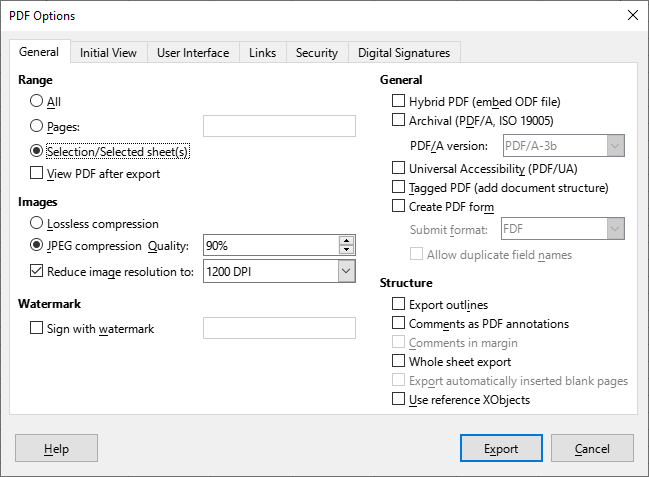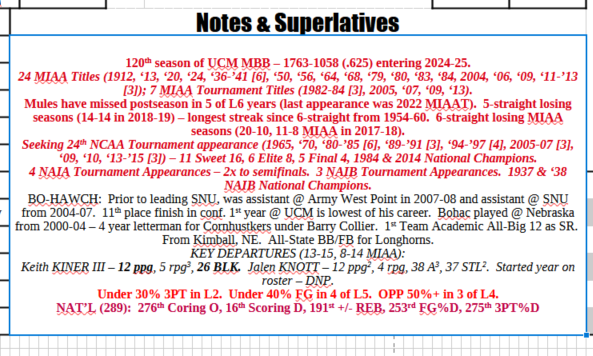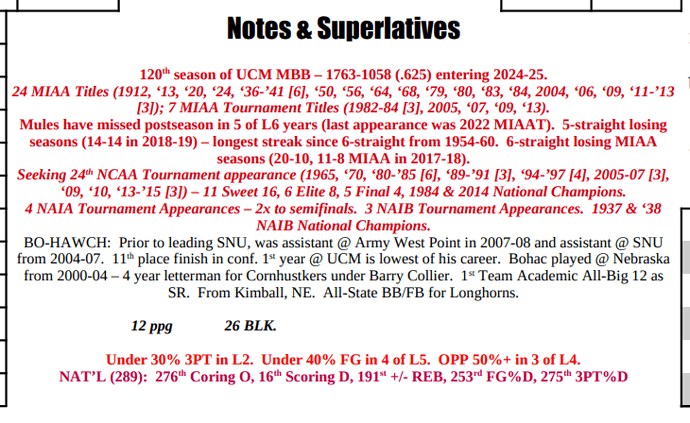I’m getting a weird issue in the newest edition of LibreOffice where converting a document to PDF is leaving out italicized text. I see this issue discussed about 7 years ago, but it was mainly about fonts that were installed and not allowed to be exported that way.
All of the italicized text that is exclusively Liberation Serif. All of the text that is in Impact and in italics converts just fine.
Version: 24.8.3.2 (X86_64) / LibreOffice Community
Build ID: 48a6bac9e7e268aeb4c3483fcf825c94556d9f92
CPU threads: 8; OS: Windows 11 X86_64 (10.0 build 26100); UI render: Skia/Raster; VCL: win
Locale: en-US (en_US); UI: en-US
Calc: threaded
The file - 2024-25 ESU MBB vs Rockhurst.ods - Google Drive
The PDF - 2024-25 ESU MBB vs Rockhurst.pdf - Google Drive