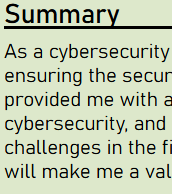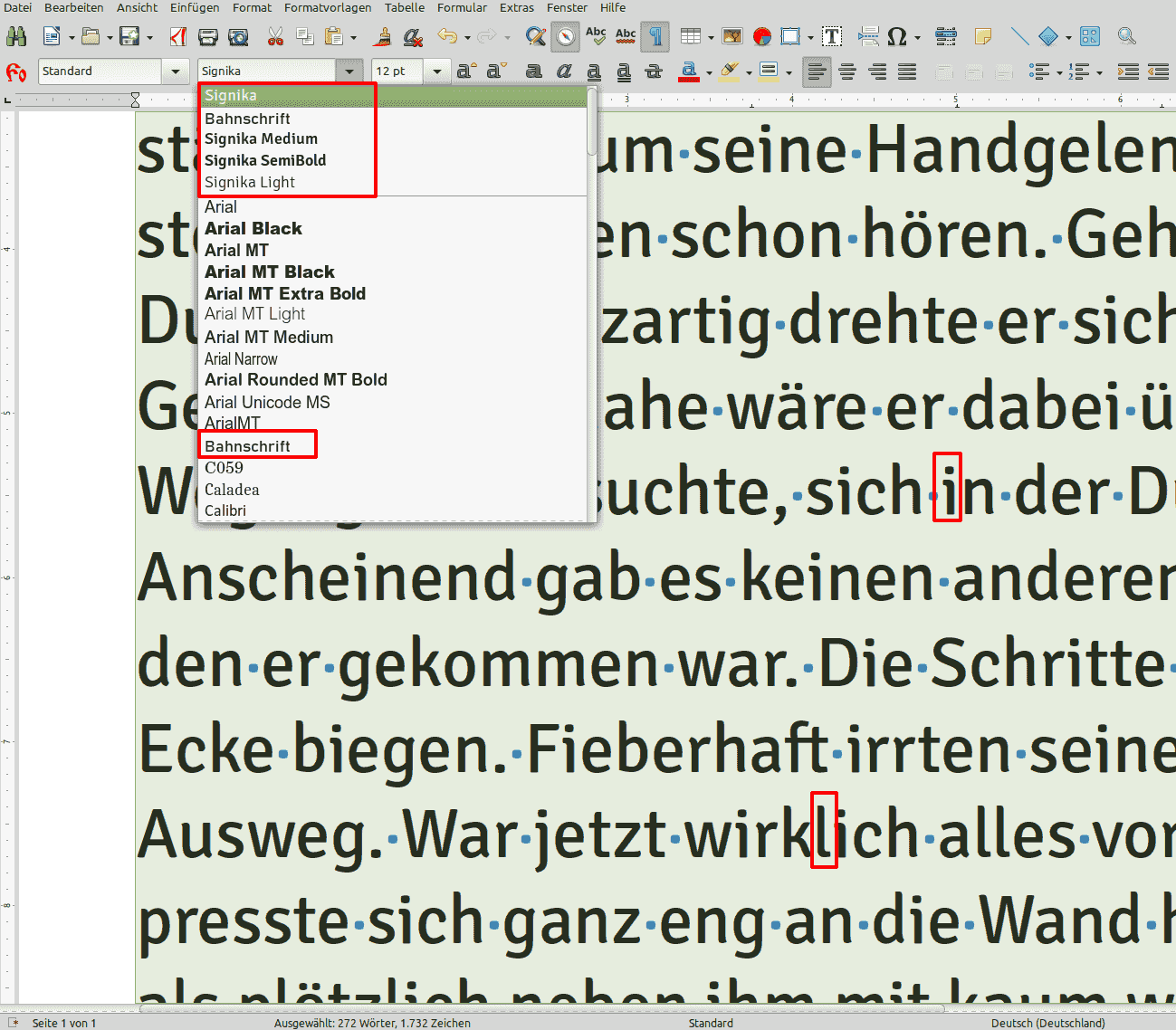I have noticed that when exporting to PDF, my font is appearing in a heavier weight than desired. If I use the Microsoft PDF printer, it appears correctly. I’m not sure what the cause is here.
Exported PDF example.
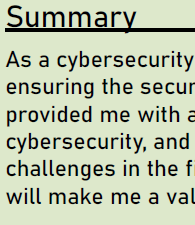
Printed PDF example.
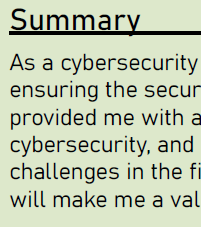
As it appears in LibreWriter.