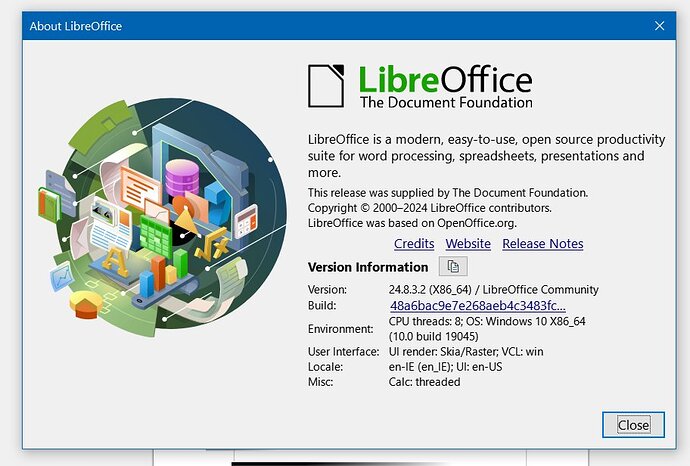I’m trying to edit a PDF. It has a two column table and I can see text in the first column when I open the file in Adobe Acrobat Reader, but not in LibreOffice (Version shown below).
LibreOffice could open PDF-files for editing in LibreOffice Draw. Text content will be opened as separate textboxes for every line. Editing a pdf-document could destroy the layout from the original pdf-document.
Without an example nobody could help here.
By the way: For version information click the button. It copies the information like here →
Version: 24.8.4.1 (X86_64) / LibreOffice Community
Build ID: 1be9007f5d86a3741c366527d13e2970cbeef057
CPU threads: 6; OS: Linux 6.4; UI render: default; VCL: kf5 (cairo+xcb)
Locale: de-DE (de_DE.UTF-8); UI: de-DE
Calc: threaded
And: you have choosen “base” as remark for this post. “base” is the database component of LibreOffice. Should be “draw” instead.
I still wasn’t able to view the contents of the column when I opened the file in Draw. So I converted the PDF to a DOCX using the online version of Adobe Reader, opened that in LibreOffice, edited it, then exported it as a PDF. That file could then be opened in Draw and re-edited. So maybe there’s a version and compatibility issue.