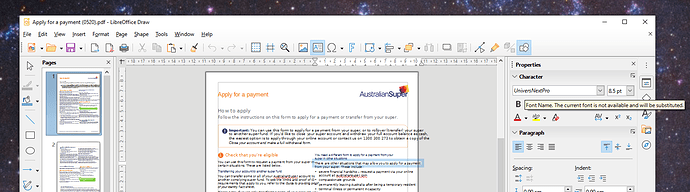Hi, I just installed Libre Office Draw as I’m trying to move away from Adobe for reading, filling out and signing PDFs. However, when I open PDFs using LibreOffice Draw they’re misaligned, with text running off the edge of the page, shapes not lining up, etc.
I suspect this is a fonts issue as when I click on some text I see “Font Name. The current font is not available and will be substituted”. I tried installing the Univers Next Pro font suite, and then when I opened the PDF again I ended up with completely garbled text. It’s possible I installed the wrong kind of “Univers Next Pro” font, I really have no idea.
Another suggestion I found online was to install the “Test Fonts” extension for Open Office, which I did, but as far as I can tell it does nothing (it’s in my list of extensions, but I can’t see any menu for it or changes in behaviour).
Opening the files in Adobe Acrobat DC / Reader works fine. I’m using Windows 10. LibreOffice version 7.0.4.2 (x64).
I’m after a systematic solution, as this issue seems to be occurring for most PDFs. It would also be helpful to know whether LibreOffice is even intended for this purpose, or whether I’m misusing it.