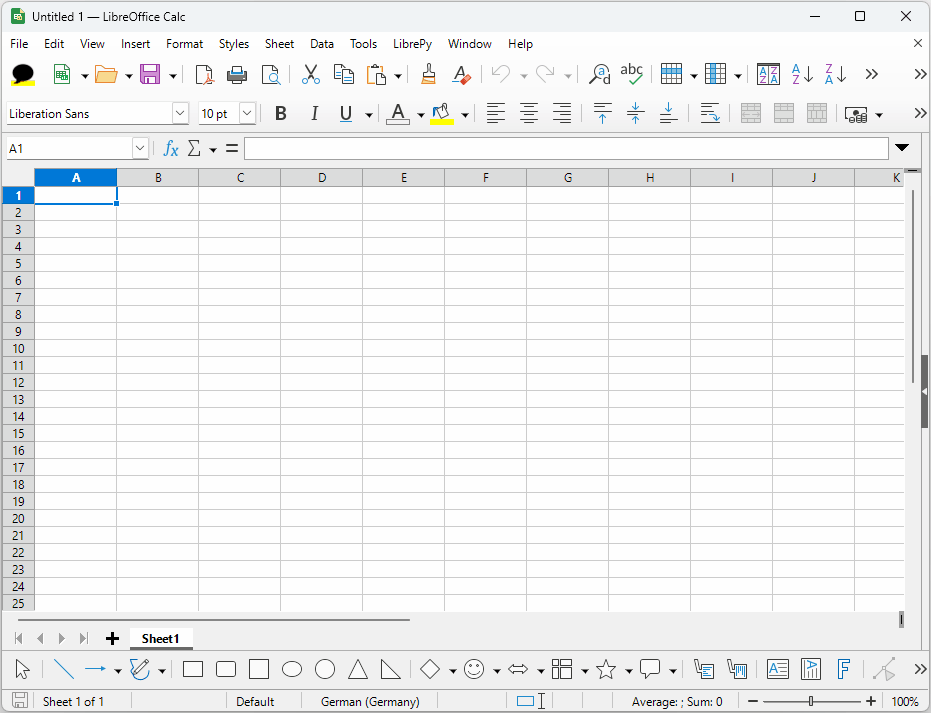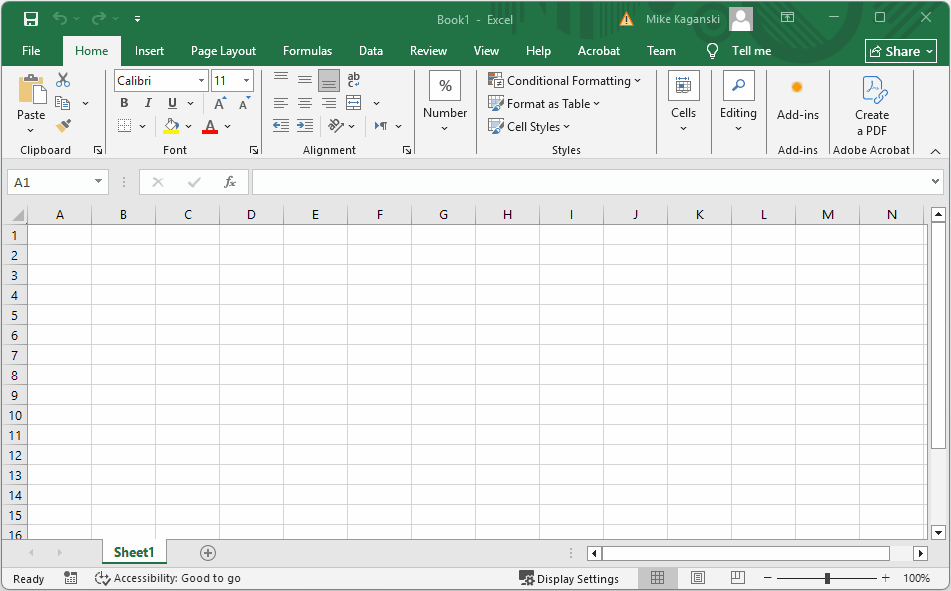My apologies @mikekaganski you are correct, I have not explained myself very well and I may have come across a little passive aggressive. Please know, this was not my intention. I was just frustrated at the time. If you would prefer I can open a new thread?
Background:
I have an excel spreadsheet created years ago for accountancy. For many years this was the only office suite that created/modified and saved this particular spreadsheet. Last year we switched our cloud storage to Nextcloud and where Collabora Online - Built-in CODE Server is used alongside Nextcloud Office. All working just dandy.
My own Office PC has made the switch to Linux (KDE using Plasma 6) and a fresh copy of LibreOffice for offline editing. (there is an issue with theming here too but I’ve narrowed it down Wayland or plasma causing it)
The Sheet setup:
Usual table in calc/sheets/etc that you would expect to calculate VAT rates. This wasn’t created by myself originally, and after seeing your gif, I’m starting to think that over the numerous versions of apps and programs that this maybe a unique minor bug with the sheet itself.
Each column is formatted correctly (currency, text, percentage etc)
A snippet
| Currency ex vat |
percentage |
currency inc vat |
| 100 |
20% |
120 |
| 10 |
5% |
200 |
The Problem (at least for me):
While using Collabora Online, or Excel, in the percentage column, I am conditioned (for 10+ years) to automatically type 20 for 20%, 5 for 5% etc.
In LibreOffice Calc, 20 turns to 2000, 5 for 500. I understand I can type 0.2 for 20% and achieve the result I wish. I would prefer to use the method I am used to. (old habits die hard)
https://streamable.com/admaw0
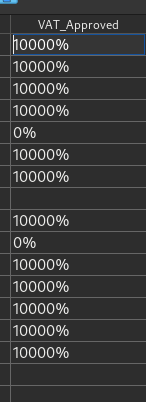

 Natural typing for 20% is 20%
Natural typing for 20% is 20%  And yes, we don’t use Google way of handling this specific aspect. Rather, we behave like Gnumeric and Excel.
And yes, we don’t use Google way of handling this specific aspect. Rather, we behave like Gnumeric and Excel.