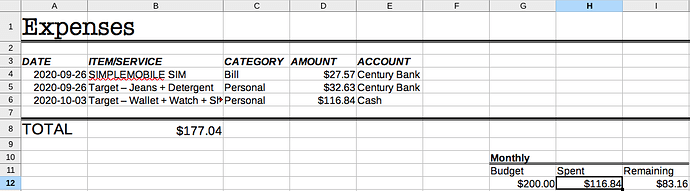![]()
I was wondering if I could get some help with this formula…
I’m trying to make an expenses tracking sheet and calculate the amount of money spent this month.(bottom right corner)
The formula works but if I add another entry into the sheet I have to then manually change the formula as well, and I was wondering if there’s a way to automate it?
If I change A4:A6 in the formula to A:A, I get a #!VALUE error.
Thank you in advance!