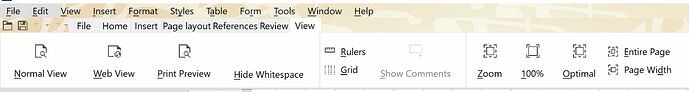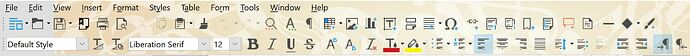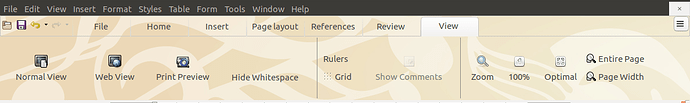Is there anyway for a personalisation theme to show up in all toolbars when using the notebookbar option in Windows? When a personalisation is applied it only shows up in the top menus. Tested on Windows 7 & 10
In addition on my Dell XPS 13 the theme is truncated on the upper left hand side, which I suspect may be to do with having a HDPi display. I have tried various compatibility modes as well overiding the High DPI scaling in various modes. In addition I deselected Use Open GL for all rendering which only seemed to help with some issues with corrupted icons, which disappeared with the additional step of changing the Icon Style from the default Automatic (Tango) to Breeze
Under Mac OS X & Ubuntu all toolbars are themed.
Notebookbar - Windows 10 (Note that the File & Edit menu items are not themed)
Default display Windows 10 (again a small segment on the left hand side is not themed)
Notebookbar - Ubuntu 18.04
Notebookbar - Mac OS X