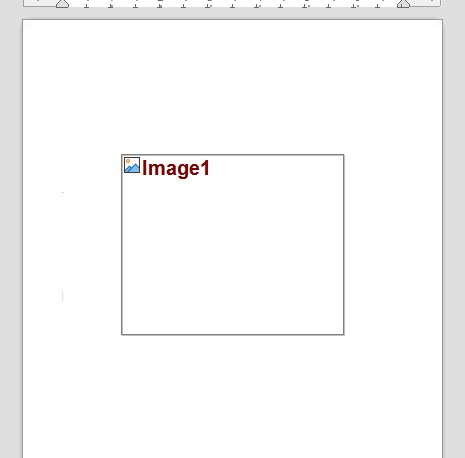Re ver. 7.4.3.2 free writer
I am working on an odt manuscript in which I have inserted several jpg photo file images.
I just discovered all of the photos in the manuscript have suddenly disappeared, and in their places I find
blank framed spaces labeled with image numbers as displayed in the screen capture.
When I try to replace the images the same the framed blank image boxes reappear.
I have also deleted the blank image boxes and used>image trying to insert the original file again
I then opened a blank odt and repeatedly tried to insert different images getting the same result
Can anyone suggest a solution to this problem ??
Thanks for your help