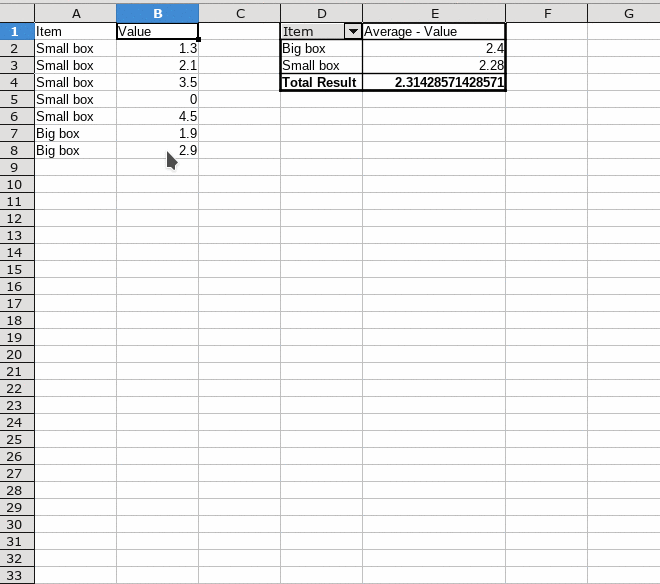Hi
I have an issue with a pivot table. I have an average being calculated which works fine. However every time I refresh the pivot table it puts the number format to multiple decimal places. I can format the cells back to 2 decimal places (as desired) but it never sticks.
Am I missing something?
Small example
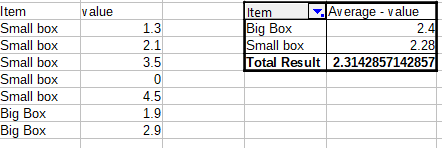
Thanks