- Libre office 4.2.2.1
- Window 8 English
I have a tab in a spreadsheet with expense data. The relevant columns are: date (mm/dd/yyyy), category, amount. I made a pivot table in another spreadsheet tab. When I grouped by month, the pivot table only shows the month name. When I grouped by month and year, it shows the year in a row above the month names. How do I get each cell containing the month to show Monthname, Year? Short version of month is fine.
Thank you!

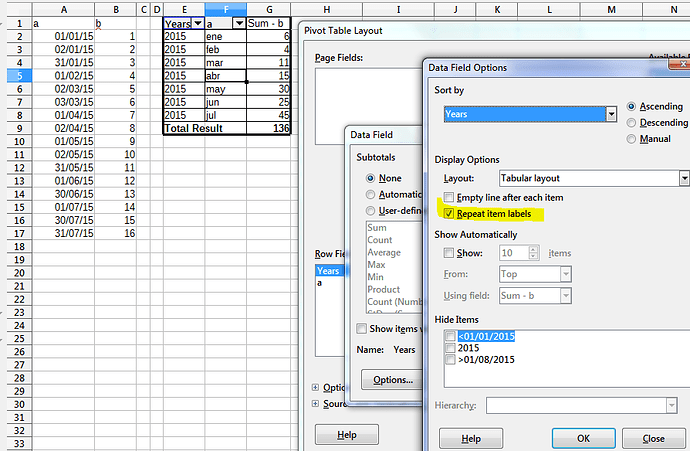
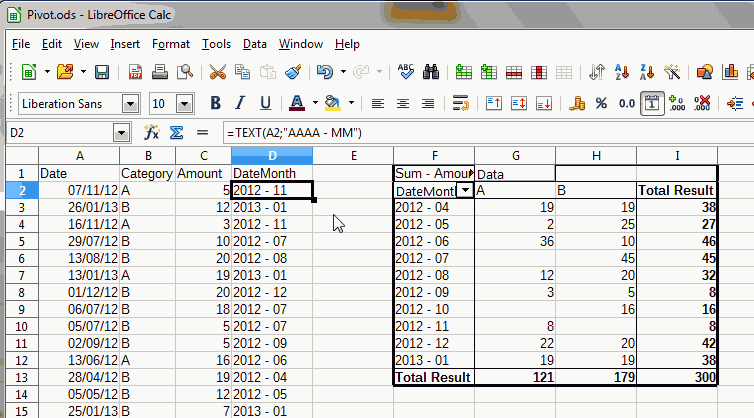
 to mark it ANSWERED.
to mark it ANSWERED.