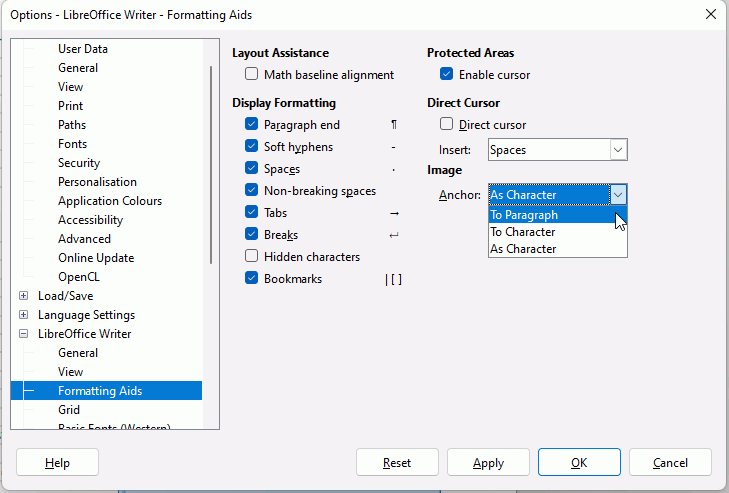I have for a few weeks been working on a project, taking newspaper clippings and copy/pasting them into Writer from newspapers.com. I suddenly find that Writer is very uncooperative at this, and I don’t know if I have accidentally changed a setting or what.
Now, when I paste an image, it wants to attach itself to the edge of the page, rather than allowing me to move it where I want it on the page. If I try to move it from the edge, it will snap back to where it was. Very frustrating. Any help appreciated as to what to do. I upgraded and am using 7.3.5.2 but upgrading did not fix the issue.