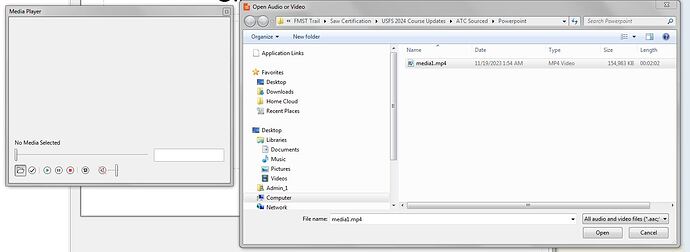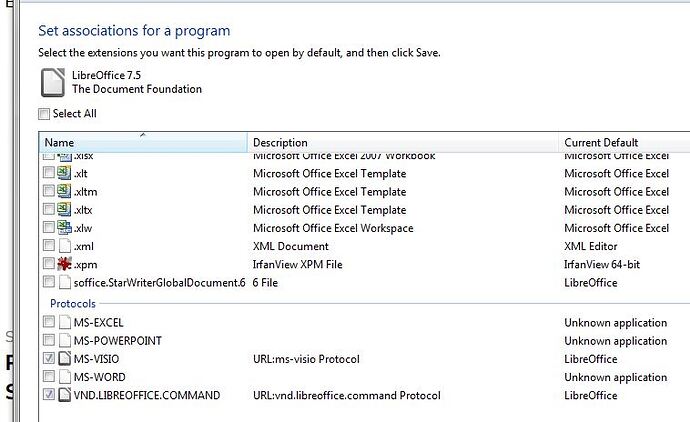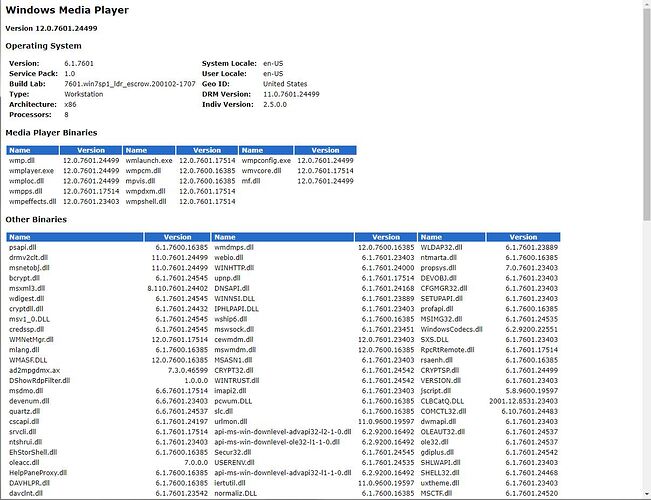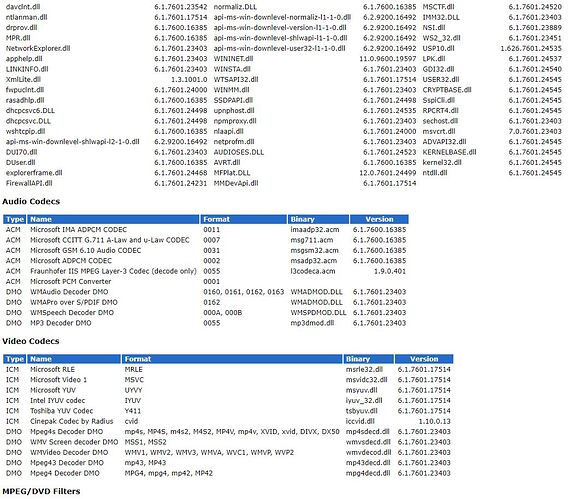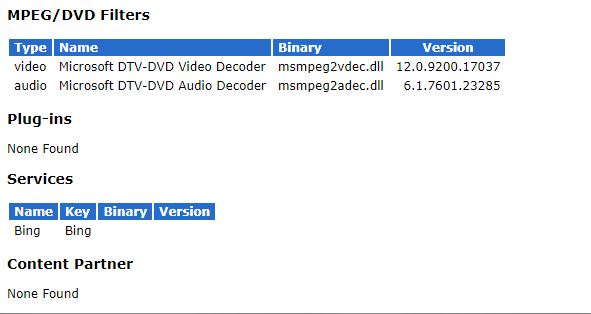[quote=“ms777, post:6, topic:98362, full:true”]
Impress uses DirectShow, which is legacy in Windows, but still supported[/quote]
According to this: DirectShow - Wikipedia
Direct Show disappeared with Vista and was replaced with Media Foundation.
[quote=“ms777, post:6, topic:98362, full:true”]
Maybe the installation of Qt for windows adds the DirectShow filter Windows needs for playing your video? Did you try that on the new computer?[/quote]
Yes, installing Applw Quicktime for Windows made no difference.
[quote=“ms777, post:6, topic:98362, full:true”]
It would help a bit if you exactly determine the codec used for your video. ffmpeg or vlc are good for that[/quote]
My MP4 filetype is associated with Windows Media Player. Here are the protocols according to Windows:
WMP Troubleshooting info to follow…